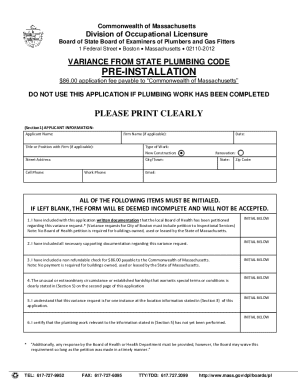
Get Pre-installation
How it works
-
Open form follow the instructions
-
Easily sign the form with your finger
-
Send filled & signed form or save
How to fill out the PRE-INSTALLATION online
Filling out the PRE-INSTALLATION form is an essential step in obtaining a variance from the state plumbing code in Massachusetts. This guide provides clear instructions on how to complete each section of the form efficiently and accurately.
Follow the steps to successfully complete your PRE-INSTALLATION form.
- Click 'Get Form' button to obtain the form and open it in the editor for completion.
- In Section 1, enter your applicant information. Provide your name, firm name (if applicable), title or position with the firm, and today's date. Next, indicate the type of work you are requesting a variance for, either 'New Construction' or 'Renovation.' Fill in your street address, cell phone number, city or town, work phone number, state, zip code, and email address.
- Initial all required items listed in Section 1. Ensure that you have documented that the local Board of Health has been petitioned regarding your variance request, if applicable. Also, confirm that you have included all necessary supporting documentation and a non-refundable check for $86.00, unless the property is owned, used, or leased by the State of Massachusetts.
- Provide the necessary details regarding the unusual or extraordinary circumstance or hardship in Section 5. This explanation should justify why the variance is needed.
- In Section 2, if the property owner is different from the applicant, fill in the owner's information, including their name, firm name (if applicable), address, cell phone and work phone numbers, city or town, state, zip code, and email.
- In Section 3, provide the location details of the variance. Include the name of the proposed or current occupier, as well as the street address, city or town, and zip code.
- In Section 4, list any relevant plumbing inspector details and any plumbing code sections pertinent to your variance request.
- In Section 5, clearly detail the established hardship that justifies the variance request.
- Review the certification statement and check the box to indicate your agreement, ensuring that all information provided is accurate. Sign and date the application.
- Once you have completed the form, save your changes, and you may choose to download, print, or share the form as needed.
Complete your PRE-INSTALLATION form online today to successfully submit your variance request.
Pre-installation tasks encompass a variety of preparations necessary before installation begins. These tasks often include site assessment, gathering and checking equipment, and reviewing installation guidelines. Completing these steps thoroughly ensures that you’re ready for a successful installation and reduces potential complications. Using US Legal Forms’ templates can help you organize these tasks efficiently and effectively.
Industry-leading security and compliance
-
In businnes since 199725+ years providing professional legal documents.
-
Accredited businessGuarantees that a business meets BBB accreditation standards in the US and Canada.
-
Secured by BraintreeValidated Level 1 PCI DSS compliant payment gateway that accepts most major credit and debit card brands from across the globe.


