Loading
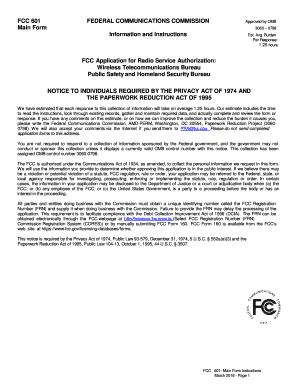
Get Fcc 601 2018
How it works
-
Open form follow the instructions
-
Easily sign the form with your finger
-
Send filled & signed form or save
How to fill out the FCC 601 online
The FCC Form 601 is essential for applying for authorization to operate radio stations, modifying licenses, and more. This guide provides comprehensive steps to help users fill out the form efficiently and accurately online.
Follow the steps to fill out the FCC 601 online.
- Click ‘Get Form’ button to obtain the FCC 601 form.
- Complete Item 1 by entering the Radio Service Code for the applicable radio service.
- Indicate the purpose of the application in Item 2 by selecting the appropriate application type.
- For existing licenses, provide the call sign in Item 5 and additional specific details in subsequent items.
- Fill out the Applicant Information section (Items 13-26), which includes details such as the FCC Registration Number and contact information.
- Complete the Control Points and Other related information if necessary, which may include items related to antennas and frequencies.
- If applicable, provide Technical Data for any associated schedules and ensure all relevant characteristics of antennas or transmitters are entered.
- Review all the entries for accuracy, ensuring compliance with all regulations as specified in FCC rules.
- Submit the form online for processing, ensuring that all supplementary schedules (if required) are included.
- After submission, make sure to save any confirmation or submission reference number provided.
Complete your FCC Form 601 online today to ensure timely processing of your radio service authorization.
Get form
Experience a faster way to fill out and sign forms on the web. Access the most extensive library of templates available.
To obtain an FCC radio operator's license, you need to complete the necessary examination specific to the class of license you wish to acquire. Study the relevant materials and schedule your test with an authorized examiner. After passing, fill out the FCC 601 application form to submit your request for the license. This process grants you permission to operate your radio equipment legally and responsibly.
Get This Form Now!
Use professional pre-built templates to fill in and sign documents online faster. Get access to thousands of forms.
Industry-leading security and compliance
US Legal Forms protects your data by complying with industry-specific security standards.
-
In businnes since 199725+ years providing professional legal documents.
-
Accredited businessGuarantees that a business meets BBB accreditation standards in the US and Canada.
-
Secured by BraintreeValidated Level 1 PCI DSS compliant payment gateway that accepts most major credit and debit card brands from across the globe.


