Loading
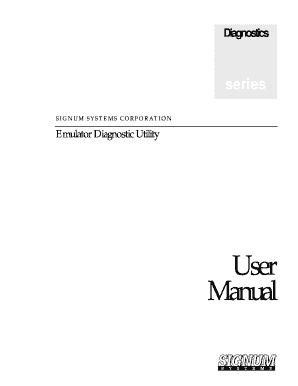
Get Emudiag User Manual - Signum Systems Corp.
How it works
-
Open form follow the instructions
-
Easily sign the form with your finger
-
Send filled & signed form or save
How to use or fill out the EmuDiag User Manual - Signum Systems Corp. online
This guide provides clear, step-by-step instructions on how to fill out the EmuDiag User Manual from Signum Systems Corporation. It is designed to assist users, regardless of their technical background, in effectively navigating each section of the manual online.
Follow the steps to accurately complete the EmuDiag User Manual.
- Use the ‘Get Form’ button to access the EmuDiag User Manual online, ensuring you have the document open in a suitable editor.
- Begin by reading the introduction section thoroughly. This provides essential context and an overview of the functionalities of EmuDiag.
- Proceed to the installation section. Follow the instructions carefully for installing EmuDiag if it is not already installed on your system.
- In the 'Connecting to the Emulator' section, select the appropriate connection method for your emulator. Be sure to choose the right parameters based on your needs.
- After establishing a connection, review the logs and parameters displayed. Take note of any errors or notifications to troubleshoot if needed.
- Explore the various functionalities of the EmuDiag including 'Test Connection,' 'Test JTAG,' and 'Update Firmware.' Follow any additional prompts that appear.
- Utilize the 'Operations on Log Window' section to save or clear logs as necessary. This ensures you can refer back to important diagnostic information.
- Upon completion, save the changes you made or download and print the necessary information for your records.
Start filling out the EmuDiag User Manual online today to enhance your diagnostic experience.
Related links form
Industry-leading security and compliance
US Legal Forms protects your data by complying with industry-specific security standards.
-
In businnes since 199725+ years providing professional legal documents.
-
Accredited businessGuarantees that a business meets BBB accreditation standards in the US and Canada.
-
Secured by BraintreeValidated Level 1 PCI DSS compliant payment gateway that accepts most major credit and debit card brands from across the globe.


