Loading
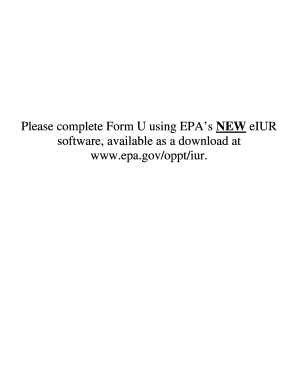
Get Epa Form U 2006-2026
How it works
-
Open form follow the instructions
-
Easily sign the form with your finger
-
Send filled & signed form or save
How to fill out the EPA Form U online
Filling out the EPA Form U online is a systematic process that helps users comply with the regulations of the Toxic Substances Control Act. This guide provides clear instructions to ensure you complete the form accurately and efficiently.
Follow the steps to fill out the EPA Form U online.
- Click 'Get Form' button to obtain the form and open it in your preferred online editor.
- Review the certification section carefully before completing the form to ensure you acknowledge your understanding of the requirements.
- Begin with Part I: Site Identification Information. Fill out Sections A, B, and C with accurate company and site details, including names, addresses, and contact information.
- In Part II: Manufacturing Information, provide details about the chemicals you manufacture. Fill out the chemical identification section and the manufacturing information section with precise data.
- If necessary, complete Part III: Processing and Use Information, ensuring that the production volumes meet the specified criteria.
- Make sure to review all sections for completeness and accuracy before submitting the form.
- Finally, save your changes, download, print, or share the completed form as needed.
Complete the EPA Form U online and ensure compliance with environmental regulations today.
Typically, the individual responsible for compliance at a company, like a regulatory affairs manager, fills out the TSCA form. These professionals understand the products and chemicals involved, making them best suited for this task. If you're unsure, resources like USLegalForms can guide you through completing the EPA Form U accurately.
Industry-leading security and compliance
US Legal Forms protects your data by complying with industry-specific security standards.
-
In businnes since 199725+ years providing professional legal documents.
-
Accredited businessGuarantees that a business meets BBB accreditation standards in the US and Canada.
-
Secured by BraintreeValidated Level 1 PCI DSS compliant payment gateway that accepts most major credit and debit card brands from across the globe.


