Loading
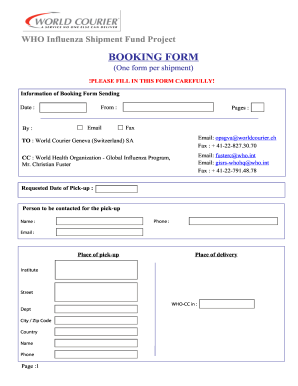
Get World Courier Booking Form
How it works
-
Open form follow the instructions
-
Easily sign the form with your finger
-
Send filled & signed form or save
How to fill out the World Courier Booking Form online
Filling out the World Courier Booking Form online is a crucial step to ensure your shipment is properly processed. This guide provides clear instructions for each section of the form to help you navigate the process smoothly.
Follow the steps to complete your booking form effortlessly.
- Press the ‘Get Form’ button to access the booking form and open it in your preferred document editor.
- In the 'Information of Booking Form Sending' section, enter the current date and the name of the person sending the form. Provide your email address and indicate the number of pages in the document. If applicable, add the fax number.
- Fill out the 'TO' section with the recipient information for World Courier Geneva. Include their email address and fax number.
- In the 'CC' section, add the contact details for the World Health Organization's Global Influenza Program, including email addresses and fax number.
- Provide the requested date of pick-up, and include contact information for the person who will be reachable on the day of pick-up, including their name, phone number, and email.
- Fill in the 'Place of pick-up' and 'Place of delivery' sections, including all necessary details such as institute name, street address, department, city, zip code, and country.
- In the 'DETAILS OF SHIPMENT' section, enter the WHO account number, and select the relevant shipping categories (Category B or A) by checking the appropriate boxes.
- Specify the number of vials and milliliters for the shipment along with the inner packaging details and sizes, if available.
- Use the comments section to provide any additional information or specific instructions necessary for your shipment.
- Once all the required fields are completed, you can choose to save your changes, download the form, print it, or share it as needed.
Complete your World Courier Booking Form online today to ensure a smooth shipment process.
Starting a document courier business requires careful planning and execution. Begin by researching the market and identifying your target audience. Utilize tools like the World Courier Booking Form to streamline your operations, and focus on building effective delivery options that meet your customers' needs.
Industry-leading security and compliance
US Legal Forms protects your data by complying with industry-specific security standards.
-
In businnes since 199725+ years providing professional legal documents.
-
Accredited businessGuarantees that a business meets BBB accreditation standards in the US and Canada.
-
Secured by BraintreeValidated Level 1 PCI DSS compliant payment gateway that accepts most major credit and debit card brands from across the globe.


