Loading
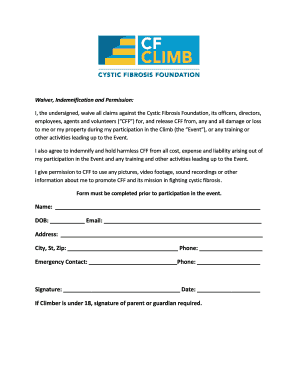
Get Waiver, Indemnification And Permission
How it works
-
Open form follow the instructions
-
Easily sign the form with your finger
-
Send filled & signed form or save
How to fill out the Waiver, Indemnification and Permission online
This guide provides clear instructions on filling out the Waiver, Indemnification and Permission form online. By following these steps, you will ensure that all necessary information is accurately captured for participation in the event.
Follow the steps to complete the form correctly.
- Press the ‘Get Form’ button to access the Waiver, Indemnification and Permission form and open it in your preferred online editor.
- Begin by filling in your full name in the designated field to identify yourself as the participant. This is essential for the processing of your waiver.
- Enter your date of birth (DOB) in the appropriate section. This ensures that your age is verified for participation eligibility.
- Provide your email address. This will be used for communication and confirmation regarding your participation.
- Complete your address details, including street address, city, state, and zip code. Accurate information is crucial for any correspondence related to the event.
- Fill in your phone number for additional contact purposes. This will help organizers reach you if necessary.
- Identify your emergency contact by providing their name and phone number. This is a safety measure in case of unexpected situations during the event.
- Read through the waiver carefully to ensure that you understand the terms regarding liability and indemnification. This section is vital as it releases the Cystic Fibrosis Foundation from claims.
- If applicable, if you are under 18, ensure that a parent or guardian signs the form on your behalf to confirm their consent for your participation.
- Affix your signature in the designated area to verify that all the provided information is true and that you agree to the terms outlined in the document.
- Include the date of your signature, as this finalizes the form.
- Once you have completed the form, review your entries for accuracy. Then, you can save changes, download, print, or share the completed form as required.
Complete your documents online today to ensure your participation in the event.
Related links form
Filling up a waiver involves several straightforward steps. Start by reviewing the document to familiarize yourself with the terms and potential risks. Complete the necessary fields with accurate information before signing, confirming your consent and understanding of the indemnification and permission involved in the activity.
Industry-leading security and compliance
US Legal Forms protects your data by complying with industry-specific security standards.
-
In businnes since 199725+ years providing professional legal documents.
-
Accredited businessGuarantees that a business meets BBB accreditation standards in the US and Canada.
-
Secured by BraintreeValidated Level 1 PCI DSS compliant payment gateway that accepts most major credit and debit card brands from across the globe.


