Loading
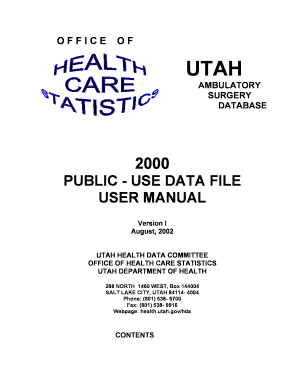
Get Version I August, 2002 Utah Health Data Committee Office Of Health Care Statistics Utah Department
How it works
-
Open form follow the instructions
-
Easily sign the form with your finger
-
Send filled & signed form or save
How to fill out the Version I August, 2002 UTAH HEALTH DATA COMMITTEE OFFICE OF HEALTH CARE STATISTICS UTAH DEPARTMENT online
This guide provides comprehensive instructions for users on how to effectively fill out the Version I August, 2002 form from the Utah Health Data Committee. The process is simplified for a broad audience, ensuring clarity and ease of understanding for all users, regardless of their prior experience.
Follow the steps to properly complete the form.
- Press the ‘Get Form’ button to obtain the form and access it in your preferred online editor.
- Read the introductory section that outlines the purpose of the form and the data it collects. Understanding the context will help ensure accurate completion.
- Fill in the provider identifier field, which requires you to input the hospital or facility code according to the list provided in the documentation.
- Complete the patient's age field by selecting the appropriate category based on the patient's age at discharge. Refer to the age code chart for accurate coding.
- Indicate the patient's gender using M for male, F for female, or U for unknown if applicable.
- Select the source of admission by choosing the appropriate code that corresponds to how the patient came to the facility.
- Document the patient's discharge status by selecting from the given codes that represent the type of discharge.
- Input the patient’s residential postal zip code. Ensure accuracy as this is essential for demographic reporting.
- Fill in the residential county of the patient based on the established codes provided in the form.
- Complete the principal diagnosis code and any applicable secondary diagnosis codes using the appropriate ICD-9 codes.
- Enter the procedure codes as per the guidelines specified, choosing between CPT and ICD-9 based on the procedures performed.
- Input the total charge associated with the visit as a numeric value with two decimal places.
- Identify the primary payer category by selecting the appropriate code reflecting the source of payment.
- Once all fields are completed, review the information for accuracy and completeness before submitting.
- Finally, save your changes, and choose to download, print, or share the completed form as needed.
Start filing your forms online today to ensure proper health data reporting.
Heart Disease. 3,636. 150.0. 36th. 165.5. Cancer. 3,125. 122.4. 50th. 155.8. Accidents. 1,211. 43.8. 39th (tie) 47.4. Stroke. 932. 38.8. 20th. 37.3. Alzheimer's disease. 904. 39.3. 9th. 30.3. Chronic Lower Respiratory Disease. 875. 35.8. 40th. 40.6. Diabetes. 624. 24.6. 9th (tie) 21.0. Suicide. 620. 21.8. 5th. 13.5.
Industry-leading security and compliance
US Legal Forms protects your data by complying with industry-specific security standards.
-
In businnes since 199725+ years providing professional legal documents.
-
Accredited businessGuarantees that a business meets BBB accreditation standards in the US and Canada.
-
Secured by BraintreeValidated Level 1 PCI DSS compliant payment gateway that accepts most major credit and debit card brands from across the globe.


