Loading
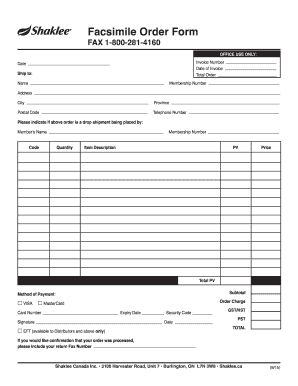
Get Shaklee Facsimile Order Form 2015
How it works
-
Open form follow the instructions
-
Easily sign the form with your finger
-
Send filled & signed form or save
How to fill out the Shaklee Facsimile Order Form online
Filling out the Shaklee Facsimile Order Form online can streamline your ordering process for Shaklee products. This guide provides clear, step-by-step instructions to help you complete the form accurately and efficiently.
Follow the steps to complete the order form with ease.
- Click the ‘Get Form’ button to access the Shaklee Facsimile Order Form and open it in your chosen document editor.
- Begin by entering the date at the top of the form. This will help indicate when the order was placed.
- In the 'Ship to' section, provide the recipient's name, membership number, and complete address, including city, province, and postal code.
- Fill in the telephone number to ensure you can be contacted if there are any issues with your order.
- If the order is a drop shipment, indicate this by providing the member's name, code, and membership number in the appropriate fields.
- List the quantity and item description for each product you wish to order. Make sure to include all necessary items.
- Fill in the PV (point value) and price for each item. This information is crucial for calculating the total order amount.
- Calculate the subtotal by adding the total prices of all items listed.
- Select your method of payment by checking the appropriate box for Visa, MasterCard, or EFT (for distributors and above).
- Enter your card number, expiry date, and security code if paying by credit card. Ensure that all details match your payment method.
- Provide your signature and the date at the bottom of the payment section to authorize the transaction.
- If you would like to receive confirmation that your order was processed, include your return fax number.
- Once all fields have been completed, you can save your changes, download the form, print it, or share it as needed.
Complete your Shaklee Facsimile Order Form online today and streamline your ordering experience.
Get form
Experience a faster way to fill out and sign forms on the web. Access the most extensive library of templates available.
Related links form
Get This Form Now!
Use professional pre-built templates to fill in and sign documents online faster. Get access to thousands of forms.
Industry-leading security and compliance
US Legal Forms protects your data by complying with industry-specific security standards.
-
In businnes since 199725+ years providing professional legal documents.
-
Accredited businessGuarantees that a business meets BBB accreditation standards in the US and Canada.
-
Secured by BraintreeValidated Level 1 PCI DSS compliant payment gateway that accepts most major credit and debit card brands from across the globe.


