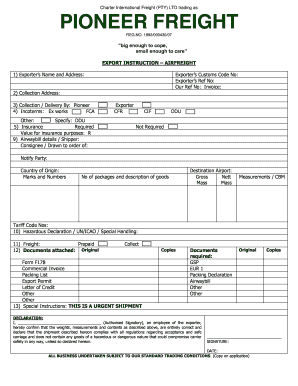
Get Pioneer Freight Export Instruction - Airfreight
How it works
-
Open form follow the instructions
-
Easily sign the form with your finger
-
Send filled & signed form or save
How to fill out the Pioneer Freight Export Instruction - Airfreight online
Filling out the Pioneer Freight Export Instruction - Airfreight form correctly is essential for a seamless export process. This guide will walk you through each section of the form to ensure that you provide all necessary information accurately and efficiently.
Follow the steps to complete your export instruction online.
- Click ‘Get Form’ button to obtain the form and open it in the editor.
- Begin by entering the exporter's name and address, along with the exporter's customs code number and reference numbers, including the invoice number.
- Provide the collection address for the goods that need to be exported.
- Indicate who will handle the collection and delivery of the goods, typically Pioneer.
- Select the applicable Incoterms from the provided options, such as Ex Works, FCA, or DDU. Be sure to specify if you choose 'Other'.
- If insurance is required, mark 'Required' and state the value for insurance purposes in the designated field.
- Fill in the airwaybill details including shipper and consignee information, as well as markings, package counts, descriptions of goods, and destination airport.
- Provide gross and net mass, measurements including CBM, and tariff code numbers.
- If the shipment is hazardous, complete the hazardous declaration section. If it does not contain hazardous goods, indicate this as well.
- Specify the freight terms as prepaid or other appropriate terms.
- Attach any required documents, such as the original commercial invoice, packing list, export permit, and any others outlined in the documents attached section.
- Add any special instructions relevant to the shipment, like indicating if it is an urgent shipment.
- Complete the declaration section, ensuring an authorized signatory signs and dates the form.
- Once all sections are completed, you can save changes, download, print, or share the finalized form as needed.
Ensure your export documents are filled out correctly and efficiently. Start completing your Pioneer Freight Export Instruction - Airfreight online today!
The process of air freight encompasses packaging goods, completing necessary documentation, and arranging transportation to the airport. Once at the airport, customs clearance follows before the cargo is loaded onto the aircraft. By following the Pioneer Freight Export Instruction - Airfreight, you can confidently manage each step for a successful air freight experience.
Industry-leading security and compliance
-
In businnes since 199725+ years providing professional legal documents.
-
Accredited businessGuarantees that a business meets BBB accreditation standards in the US and Canada.
-
Secured by BraintreeValidated Level 1 PCI DSS compliant payment gateway that accepts most major credit and debit card brands from across the globe.


