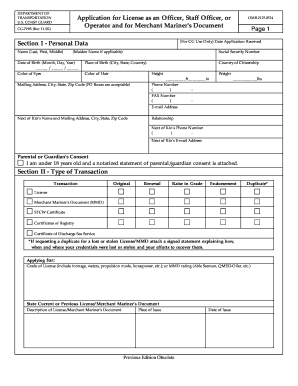
Get Form 719b Request
How it works
-
Open form follow the instructions
-
Easily sign the form with your finger
-
Send filled & signed form or save
How to fill out the Form 719b Request online
Filling out the Form 719b Request online is a crucial step for individuals seeking to obtain or renew their license and merchant mariner's document. This guide will walk you through each segment of the form step-by-step, ensuring a smooth and efficient completion process.
Follow the steps to successfully complete the Form 719b Request online.
- Click the ‘Get Form’ button to obtain the form and open it in the editor.
- Begin with Section I - Personal Data. Fill out your full name, as requested (including any maiden name if applicable). Provide your date of birth, color of eyes and hair, height, weight, social security number, place of birth, and country of citizenship. Input your mailing address, including city, state, and zip code.
- Still in Section I, fill in the next of kin’s information, which includes their name, relationship, mailing address, and contact information. Indicate if you are under 18 years old and if a parental or guardian's consent is attached.
- Proceed to Section II - Type of Transaction. Indicate the purpose of your application—whether it's original, renewal, raise in grade, endorsement, or duplicate. Specify what you are applying for: a license, Merchant Mariner's Document, STCW certificate, or others.
- In Section III, answer the questions regarding narcotics, driving while intoxicated, and conviction records. Respond to each question honestly and indicate whether you have experienced any relevant incidents.
- Move on to Section IV, if you are an original license applicant. Here, attach three letters of written recommendations.
- Section V requires your consent for the National Driver Registry and optional participation in the Mariner's Tracking System. Ensure you sign and date these agreements.
- Next, in Section VI - Certification and Oath, certify the truthfulness of your application by signing and dating the form. If you are an original applicant, this section needs to be witnessed by a Coast Guard official.
- Complete any additional required sections as indicated by the forms' instructions. Review your information for accuracy.
- Finally, save your changes, download, print, or share the completed form as necessary.
Complete your Form 719b Request online today for a hassle-free application process.
Related links form
To submit the Form cg-719B, first, complete the document with accurate information regarding your experience and qualifications. After that, follow the online submission process outlined on the U.S. Coast Guard's website, or choose to send your form via mail if allowed. For a streamlined submission experience, consider using the services provided by uslegalforms, which guide you through every step of the Form 719b Request process.
Industry-leading security and compliance
-
In businnes since 199725+ years providing professional legal documents.
-
Accredited businessGuarantees that a business meets BBB accreditation standards in the US and Canada.
-
Secured by BraintreeValidated Level 1 PCI DSS compliant payment gateway that accepts most major credit and debit card brands from across the globe.


