Loading
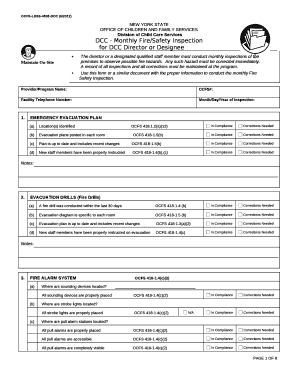
Get Ny Ocfs-4838 2012-2025
How it works
-
Open form follow the instructions
-
Easily sign the form with your finger
-
Send filled & signed form or save
How to fill out the NY OCFS-4838 online
The NY OCFS-4838 form is a crucial document for conducting monthly fire and safety inspections in child care facilities. This guide provides clear, step-by-step instructions to assist users in filling out the form accurately and effectively online.
Follow the steps to complete the NY OCFS-4838 form correctly.
- Click ‘Get Form’ button to obtain the form and open it for editing.
- Fill in the provider/program name in the designated field, ensuring it reflects the official name of your child care program.
- Enter the CCFS number associated with your facility, which can typically be found on previous correspondence or your licensing documentation.
- Input the facility telephone number to ensure contact is accessible during the inspection process.
- Document the specific month, day, and year of the inspection to maintain an accurate record.
- Review each section of the form, starting with the emergency evacuation plan, and check the appropriate compliance boxes. Provide notes for any corrections needed.
- Continue through each section, including evacuation drills, fire alarm systems, fire extinguishers, and all other safety components, marking compliance or corrections as necessary.
- For each item, make sure to include notes detailing any observations or actions taken regarding safety issues.
- Once the entire form is completed, save your changes to ensure your entries are not lost.
- Download, print, or share the completed form as required for your records or for submission purposes.
Start filling out the NY OCFS-4838 online to ensure your facility meets all safety requirements.
You can apply for a daycare license in New York online through the official NY OCFS website. Visit their online portal to access the NY OCFS-4838 form and other necessary resources. The online application process allows for convenience, streamlining your submission and keeping track of your application's status. Ensure you have all required documents ready to simplify the online application experience.
Industry-leading security and compliance
US Legal Forms protects your data by complying with industry-specific security standards.
-
In businnes since 199725+ years providing professional legal documents.
-
Accredited businessGuarantees that a business meets BBB accreditation standards in the US and Canada.
-
Secured by BraintreeValidated Level 1 PCI DSS compliant payment gateway that accepts most major credit and debit card brands from across the globe.


