Loading
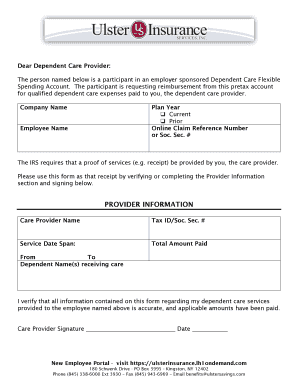
Get Dependent Care Reimbursement Form
How it works
-
Open form follow the instructions
-
Easily sign the form with your finger
-
Send filled & signed form or save
How to fill out the Dependent Care Reimbursement Form online
Filing for reimbursement from your Dependent Care Flexible Spending Account can be straightforward with the right guidance. This guide will walk you through each step needed to complete the Dependent Care Reimbursement Form online effectively.
Follow the steps to complete your reimbursement form online
- Press the ‘Get Form’ button to obtain the Dependent Care Reimbursement Form and open it in your document editor.
- Begin by filling out the Company Name and the Plan Year section. Select either 'Current' or 'Prior' to indicate the relevant plan year for which you are claiming reimbursement.
- Provide your Online Claim Reference Number or Social Security Number in the designated field to uniquely identify your claim.
- Fill in your name in the Employee Name field to confirm your participation in the dependent care program.
- As the dependent care provider, include the Provider Information, which consists of the Care Provider Name, Tax ID or Social Security Number, and the Service Date Span where you indicate the start and end dates of the services provided.
- Enter the Total Amount Paid for the services rendered to ensure accurate reimbursement processing.
- List the names of the Dependents receiving care in the specified field to verify eligibility for the expense claim.
- Finally, the care provider must verify the accuracy of the information provided by signing and dating the form.
- After filling out all required fields, users can save changes, download the completed form, print it, or share it as needed.
Complete your dependent care reimbursement form online and submit it for processing today!
Related links form
Processing reimbursement forms typically involves filling out the Dependent Care Reimbursement Form, gathering requisite documentation, and submitting it to your FSA administrator. Make sure to follow your administrator’s specific submission guidelines to avoid delays. Efficient processing can result from accurate record-keeping and timely submissions.
Industry-leading security and compliance
US Legal Forms protects your data by complying with industry-specific security standards.
-
In businnes since 199725+ years providing professional legal documents.
-
Accredited businessGuarantees that a business meets BBB accreditation standards in the US and Canada.
-
Secured by BraintreeValidated Level 1 PCI DSS compliant payment gateway that accepts most major credit and debit card brands from across the globe.


