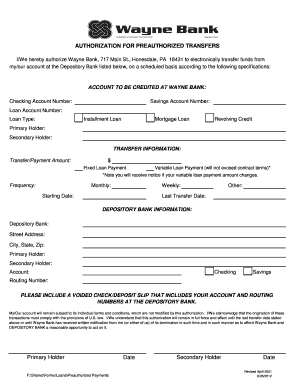
Get Authorization For Preauthorized Transfers
How it works
-
Open form follow the instructions
-
Easily sign the form with your finger
-
Send filled & signed form or save
How to fill out the Authorization For Preauthorized Transfers online
Filling out the Authorization For Preauthorized Transfers form allows users to authorize scheduled electronic transfers from their account to Wayne Bank. This guide provides detailed instructions to ensure you complete the form correctly and efficiently online.
Follow the steps to fill out your authorization form accurately.
- Click ‘Get Form’ button to obtain the form and open it in the editor.
- Begin by entering your Savings Account Number, Checking Account Number, or Loan Account Number in the section labeled 'Account to be credited at Wayne Bank'. Choose the appropriate Loan Type if applicable.
- Locate the 'Transfer Information' section. Identify and fill in the 'Transfer/Payment Amount' field, indicating whether it is a Fixed Loan Payment or a Variable Loan Payment, noting the maximum limits of your contract.
- Select the transfer frequency (Monthly, Weekly, etc.) and input your 'Starting Date'. If necessary, indicate any 'Last Transfer Date'.
- Proceed to complete the 'Depository Bank Information' section by providing the Depository Bank name, its street address, city, state, and zip code. Fill in the account details for the primary and secondary holders along with the type of account (Checking or Savings) and the routing number.
- Ensure you include a voided check or deposit slip that features your account and routing numbers at the Depository Bank as instructed.
- Finally, review your information for accuracy. Both the primary and secondary holders should sign and date the form. After completing the form, you can save your changes, download it, print the document, or share it as needed.
Take the next step towards managing your finances by completing your Authorization For Preauthorized Transfers online today.
Filling out an authorization form typically involves providing your basic personal information, the purpose of the authorization, and any specific conditions. Make sure to review the terms outlined in the form regarding the authorization for preauthorized transfers. After completing the required sections, sign and date the form to finalize the authorization. Platforms like USLegalForms make it easier to access the correct forms and ensure everything is filled out correctly.
Industry-leading security and compliance
-
In businnes since 199725+ years providing professional legal documents.
-
Accredited businessGuarantees that a business meets BBB accreditation standards in the US and Canada.
-
Secured by BraintreeValidated Level 1 PCI DSS compliant payment gateway that accepts most major credit and debit card brands from across the globe.


