Loading
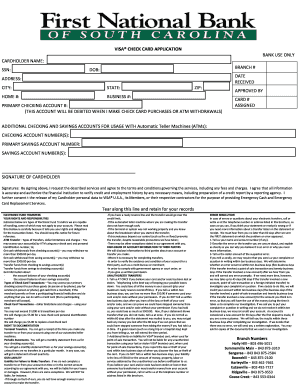
Get Visa Check Card Application Bank Use Only ...
How it works
-
Open form follow the instructions
-
Easily sign the form with your finger
-
Send filled & signed form or save
How to fill out the VISA check card application bank use only online
Filling out the VISA check card application online can seem daunting, but with clear guidance, it becomes a straightforward process. This guide provides step-by-step instructions to help users accurately complete the application form.
Follow the steps to complete your application efficiently.
- Click the ‘Get Form’ button to access the VISA check card application form online.
- Begin by entering your full name in the designated 'Cardholder Name' field. Make sure to spell it correctly as it appears on your identification documents.
- Provide your Social Security Number (SSN) in the SSN field to verify your identity.
- Fill in the 'Branch #' section with the appropriate branch number of your financial institution.
- Enter your current residential address, ensuring all fields such as 'Address', 'City', 'State', and 'ZIP' code are accurately filled.
- Input your home phone number in the 'Home #' field, and if applicable, include your business phone number in the 'Business #' field.
- In the 'Primary Checking Account #' field, provide the number of the account from which funds will be debited for card purchases or ATM withdrawals.
- The 'Date of Birth' (DOB) field needs to be completed with your accurate birth date.
- Record the date received by the bank in the provided field, if necessary.
- If applicable, fill in any additional checking or savings account numbers intended for ATM usage.
- Finally, review all entered details to ensure accuracy. After confirming the information is correct, provide your signature in the designated signature field indicating your agreement with the terms and conditions.
- Once completed, you can save changes, download, print, or share the form as needed.
Complete your VISA check card application online today to enjoy convenient financial services.
Credit card applications often ask if you have a savings or checking account because they're considered a positive indicator of creditworthiness. Bank accounts also establish a relationship with the card issuer or credit union, which is sometimes a prerequisite for approval.
Industry-leading security and compliance
US Legal Forms protects your data by complying with industry-specific security standards.
-
In businnes since 199725+ years providing professional legal documents.
-
Accredited businessGuarantees that a business meets BBB accreditation standards in the US and Canada.
-
Secured by BraintreeValidated Level 1 PCI DSS compliant payment gateway that accepts most major credit and debit card brands from across the globe.


