Loading
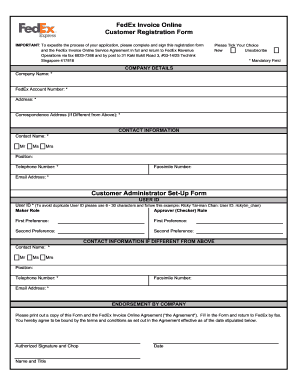
Get Fedex Invoice Online Customer Registration Form
How it works
-
Open form follow the instructions
-
Easily sign the form with your finger
-
Send filled & signed form or save
How to fill out the FedEx Invoice Online Customer Registration Form online
This guide provides a structured approach to completing the FedEx Invoice Online Customer Registration Form. Whether you are registering for the first time or making updates, these step-by-step instructions will help you through each section of the form with clarity and ease.
Follow the steps to complete your FedEx Invoice Online Customer Registration Form efficiently.
- Press the ‘Get Form’ button to obtain a copy of the form and access it in the online editing tool.
- In the 'Company Details' section, fill in your 'Company Name' and 'FedEx Account Number,' ensuring all mandatory fields marked with an asterisk are completed.
- Provide your company's physical 'Address' and, if applicable, a 'Correspondence Address' where correspondence should be directed.
- Proceed to the 'Contact Information' section and enter your 'Contact Name,' selecting the appropriate title (e.g., Mr, Ms, Mrs). Input your position within the company, the 'Telephone Number' (mandatory), and 'Email Address'.
- In the 'Customer Administrator Set-Up Form' section, create a unique 'User ID' that follows the guidelines within the form (6-30 characters). Specify the roles—'Maker Role' and 'Approver (Checker) Role'—by listing your preferences accordingly.
- If your contact information differs from the information provided earlier, fill in the alternative details in this section, ensuring to include the 'Contact Name,' 'Telephone Number,' and 'Email Address'.
- Once you have filled out all sections, read through the 'Endorsement by Company' portion. Print the form along with the FedEx Invoice Online Agreement to sign. An authorized person should sign and date the document.
- After signing, you may return the form by fax or post as specified, ensuring that all information is accurate and complete. At this point, you have the option to save changes, download, or print a copy for your records.
Complete your documents online today for a seamless registration experience with FedEx.
You can get an invoice from FedEx by logging into your account and visiting the billing section. Once there, you can view or download your invoices. To make this process more efficient, fill out the FedEx Invoice Online Customer Registration Form, ensuring you acquire all necessary details easily.
Industry-leading security and compliance
US Legal Forms protects your data by complying with industry-specific security standards.
-
In businnes since 199725+ years providing professional legal documents.
-
Accredited businessGuarantees that a business meets BBB accreditation standards in the US and Canada.
-
Secured by BraintreeValidated Level 1 PCI DSS compliant payment gateway that accepts most major credit and debit card brands from across the globe.


