Loading
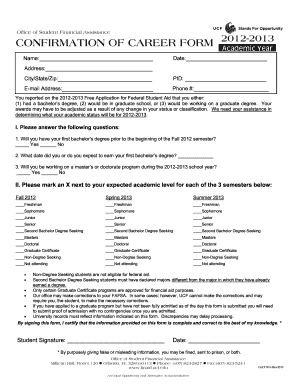
Get Ucf Confirmation Of Career Form
How it works
-
Open form follow the instructions
-
Easily sign the form with your finger
-
Send filled & signed form or save
How to fill out the Ucf Confirmation Of Career Form online
Filling out the Ucf Confirmation Of Career Form online can be a straightforward process if you follow the steps carefully. This guide provides clear instructions to help you complete the form accurately and efficiently.
Follow the steps to successfully complete the form.
- Click ‘Get Form’ button to obtain the form and open it in the editor.
- Enter your name in the designated field to identify your application clearly.
- Fill in the date by entering the current date in the provided field.
- Provide your complete address, including city, state, and zip code, ensuring all details are accurate.
- Input your PID (Personal Identification Number) in the corresponding field to link your submission to your records.
- Enter your email address, making sure it is valid for communication about your application.
- Fill in your phone number in the field provided for any necessary follow-up.
- Answer the questions in section I by selecting 'Yes' or 'No' as appropriate for your academic status.
- Indicate the expected date of earning your first bachelor’s degree in the specified space.
- Select whether you will be working on a master’s or doctorate program during the school year.
- Mark an 'X' next to your expected academic level for each semester in section II.
- Review your responses for accuracy and completeness to avoid processing delays.
- Sign the form to certify that the information provided is correct and complete.
- Enter the date of your signature to finalize the submission process.
- Once all fields are completed, save your changes, and choose the option to download, print, or share the form as needed.
Start completing your Ucf Confirmation Of Career Form online today for a smooth academic process.
Maintaining eligibility for financial aid at UCF involves keeping your academic standing and ensuring you meet the necessary credit hour requirements. Regularly review your financial aid status through your myUCF portal, and complete the UCF Confirmation Of Career Form as part of your financial aid paperwork if required. Staying on top of your requirements will help you avoid any interruptions in your aid.
Industry-leading security and compliance
US Legal Forms protects your data by complying with industry-specific security standards.
-
In businnes since 199725+ years providing professional legal documents.
-
Accredited businessGuarantees that a business meets BBB accreditation standards in the US and Canada.
-
Secured by BraintreeValidated Level 1 PCI DSS compliant payment gateway that accepts most major credit and debit card brands from across the globe.


