Loading
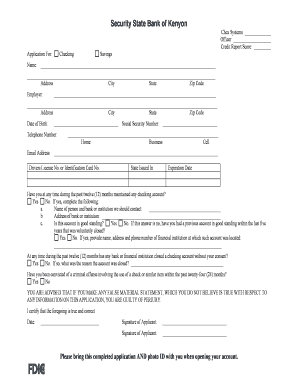
Get Printable Application Form - Security State Bank Of Kenyon
How it works
-
Open form follow the instructions
-
Easily sign the form with your finger
-
Send filled & signed form or save
How to fill out the Printable Application Form - Security State Bank Of Kenyon online
Filling out the Printable Application Form for Security State Bank Of Kenyon is a straightforward process that requires careful attention to detail. This guide provides step-by-step instructions to help you complete the form accurately and efficiently.
Follow the steps to successfully complete your application form.
- Click the ‘Get Form’ button to acquire the form and open it in your preferred document editor.
- Begin by filling out the 'Application For' section, indicating whether you are applying for a checking or savings account.
- Provide your full name in the designated area, ensuring it is clearly legible.
- Enter your address, including city, state, and zip code accurately, as this information is essential for identification purposes.
- List your employer's name and address in the next section, including city, state, and zip code.
- Fill in your date of birth and Social Security number in the respective fields, taking care to ensure accuracy of these sensitive details.
- Indicate your telephone number and email address, specifying whether each is a home, business, or cell number.
- Enter your driver's license number or identification card number along with the state issued in and the expiration date.
- Respond to the questions about previous checking accounts within the past twelve months, ensuring to provide details of any accounts if applicable.
- Answer the questions regarding any past account closures without your consent and any criminal offenses related to check use in the specified time frame.
- Read the certification statement carefully, and confirm the truthfulness of your statements by signing and dating where indicated.
- Once all fields are completed, save your changes, and prepare to print or share the form as necessary.
Begin your online application process today by filling out the Printable Application Form.
Related links form
To download your federal bank statement of accounts (SOA), log into the online banking portal and navigate to the statements section. Look for the option that allows you to download your SOA in the format you prefer, usually as a PDF. If you need to update your records or submit any forms, the Printable Application Form - Security State Bank Of Kenyon can be a helpful resource.
Industry-leading security and compliance
US Legal Forms protects your data by complying with industry-specific security standards.
-
In businnes since 199725+ years providing professional legal documents.
-
Accredited businessGuarantees that a business meets BBB accreditation standards in the US and Canada.
-
Secured by BraintreeValidated Level 1 PCI DSS compliant payment gateway that accepts most major credit and debit card brands from across the globe.


