Loading
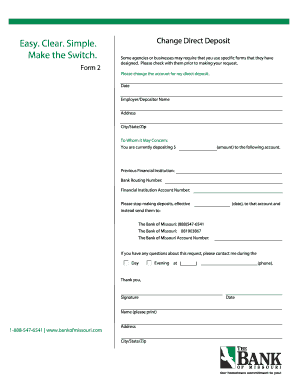
Get Form 2
How it works
-
Open form follow the instructions
-
Easily sign the form with your finger
-
Send filled & signed form or save
How to fill out the Form 2 online
Filling out the Form 2 online is a straightforward process that ensures your direct deposit information is updated efficiently. This guide provides clear instructions to help you navigate each section of the form with ease.
Follow the steps to complete your Form 2 online.
- Click ‘Get Form’ button to obtain the form and open it in the editor.
- Begin by entering the date in the designated field at the top of the form. This should reflect the date you are requesting the change to be effective.
- In the 'Employer/Depositor Name' section, provide the name of your employer or the business that currently deposits your funds.
- Fill in your current address along with the city, state, and zip code in the appropriate fields.
- Next, address the recipient with 'To Whom it May Concern' as indicated on the form.
- Indicate the amount currently being deposited by the agency or business by entering it in the specified field.
- Provide the name of your previous financial institution in the section labeled 'Previous Financial Institution.'
- Enter the bank routing number of your previous financial institution in the corresponding field.
- Fill in your financial institution account number next, ensuring the number is accurate for processing.
- Specify the effective date for the stop of deposits in the designated area, ensuring it matches your intended timeline.
- In the section where you specify the new financial institution, list 'The Bank of Missouri' along with its contact number and the routing number as provided.
- Finally, enter your new account number with The Bank of Missouri.
- Include your contact information, specifically the phone number where you can be reached during the day and evening.
- Review all entered information for accuracy and ensure that all necessary fields have been filled.
- Conclude by signing the form in the designated spot, and print your name clearly as indicated.
- Once you have completed and reviewed the form, you can save your changes, download a copy, print the form, or share it as needed.
Start filling out your Form 2 online today for a seamless direct deposit update.
Filling in the account number on Form 2 requires accuracy to prevent any issues with services or payments. Ensure that you have the correct account number at hand, as errors can lead to complications. Carefully follow the guidelines provided with the form for where to input your account number. For additional guidance, uslegalforms can assist you in successfully completing this requirement.
Industry-leading security and compliance
US Legal Forms protects your data by complying with industry-specific security standards.
-
In businnes since 199725+ years providing professional legal documents.
-
Accredited businessGuarantees that a business meets BBB accreditation standards in the US and Canada.
-
Secured by BraintreeValidated Level 1 PCI DSS compliant payment gateway that accepts most major credit and debit card brands from across the globe.


