Loading
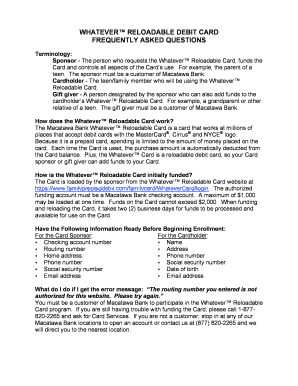
Get Whatever™ Reloadable Debit Card Faq
How it works
-
Open form follow the instructions
-
Easily sign the form with your finger
-
Send filled & signed form or save
How to fill out the Whatever™ Reloadable Debit Card FAQ online
This guide provides a clear and comprehensive overview of how to complete the Whatever™ Reloadable Debit Card FAQ form online, ensuring that users can easily understand the process. Follow the steps outlined here to navigate each section effectively.
Follow the steps to complete the FAQ form successfully.
- Click ‘Get Form’ button to obtain the form and open it in the online editor.
- Read the terminology section to familiarize yourself with key terms such as 'Sponsor,' 'Cardholder,' and 'Gift giver' which relate to the roles involved in managing the debit card.
- In the section about card operation, understand how the debit card works, including its features and limits. Take note of the funding process and the amounts that can be loaded.
- Prepare the necessary information for enrollment as listed. This includes checking account numbers, names, routing numbers, addresses, phone numbers, and social security information for both the sponsor and the cardholder.
- Complete any error resolution information. If you encounter issues like unauthorized routing numbers, know the support contact number for assistance.
- Clarify the funding process including guidelines for additional gift givers and initial funding setups.
- Review the sections on card management, such as activation and balance checking. Make sure to note the contact methods for support and how to report lost or stolen cards.
- Understand transaction limits, methods of payment, and acceptable merchant practices, particularly regarding smaller transactions and purchases exceeding card balances.
- After thoroughly reviewing the FAQ, ensure that all fields are correctly filled out and that you understand the document completely before proceeding.
- Finally, save changes, download, or print the form as needed for your records or submission.
Start filling out the Whatever™ Reloadable Debit Card FAQ online now to ensure a smooth experience.
Unfortunately, you cannot use your Whatever™ Reloadable Debit Card without activating it first. Activation is a crucial step, allowing for security and proper management of your funds. Once activated, you gain full access to your card's features, ensuring a smooth experience.
Industry-leading security and compliance
US Legal Forms protects your data by complying with industry-specific security standards.
-
In businnes since 199725+ years providing professional legal documents.
-
Accredited businessGuarantees that a business meets BBB accreditation standards in the US and Canada.
-
Secured by BraintreeValidated Level 1 PCI DSS compliant payment gateway that accepts most major credit and debit card brands from across the globe.


