Loading
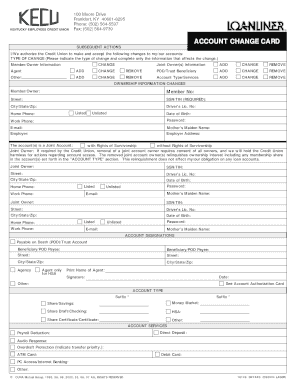
Get Account Change Card
How it works
-
Open form follow the instructions
-
Easily sign the form with your finger
-
Send filled & signed form or save
How to fill out the ACCOUNT CHANGE CARD online
The ACCOUNT CHANGE CARD is an essential document for updating account information with your Credit Union. This comprehensive guide will walk you through each step to successfully complete the form online, ensuring that your changes are processed smoothly.
Follow the steps to complete the ACCOUNT CHANGE CARD online.
- Click ‘Get Form’ button to obtain the ACCOUNT CHANGE CARD and open it in your preferred editor.
- Indicate the type of change you are requesting by filling out the 'Type of Change' section. Specify whether you are adding, changing, or removing member/owner information, joint owner(s) information, an agent, or a beneficiary.
- Complete the 'Member/Owner Information' section with your current details, including your name, member number, contact information, and social security number or taxpayer ID, which is required.
- If applicable, provide 'Joint Owner(s) Information.' For each joint owner, include their details such as name, social security number or taxpayer ID, and contact information.
- Fill out the 'Account Designations' section to add or change payable on death (POD) or trust account beneficiaries. Include their names and addresses.
- Select the 'Account Type/Services' relevant to your changes. You can indicate additions or removals of services such as payroll deduction, direct deposit, ATM card, or online banking.
- Carefully read and complete the 'Authorization' section. Sign and date the form, acknowledging that you agree to the terms and conditions stated.
- Once you have completed all sections, review your changes. Save the document, then proceed to download, print, or share as necessary.
Start filling out your ACCOUNT CHANGE CARD online today to ensure your account information is up-to-date.
Related links form
To change your card on your Microsoft account, log in to your account on the Microsoft website. Click on 'Payment & Billing,' where you will find your payment methods. Update your information here to keep your ACCOUNT CHANGE CARD current, ensuring that all transactions proceed without issues.
Industry-leading security and compliance
US Legal Forms protects your data by complying with industry-specific security standards.
-
In businnes since 199725+ years providing professional legal documents.
-
Accredited businessGuarantees that a business meets BBB accreditation standards in the US and Canada.
-
Secured by BraintreeValidated Level 1 PCI DSS compliant payment gateway that accepts most major credit and debit card brands from across the globe.


