Loading
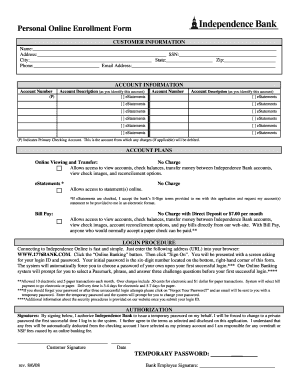
Get Personal Online Enrollment Form
How it works
-
Open form follow the instructions
-
Easily sign the form with your finger
-
Send filled & signed form or save
How to fill out the Personal Online Enrollment Form online
Filling out the Personal Online Enrollment Form is an essential step towards accessing your account online. This guide provides clear, step-by-step instructions to help you complete the form efficiently and accurately.
Follow the steps to successfully complete the enrollment process.
- Press the ‘Get Form’ button to obtain the Personal Online Enrollment Form and open it in your preferred editor.
- Provide your customer information in the designated fields. Enter your full name, address, social security number, city, state, zip code, phone number, and email address. Make sure all information is accurate to avoid issues later.
- Fill out the account information section. Enter your account number and a brief description as you identify this account. Indicate whether you want to opt for electronic statements by checking the corresponding box next to ‘eStatements’.
- In the account plans section, select any services you would like to enroll in. You can choose online viewing and transfer, eStatements, or Bill Pay, ensuring to check any relevant options. Remember that no charges apply for these options.
- Review the login procedure to understand how to access your online account. Note the temporary password and acknowledge the details about how to log in for the first time.
- In the authorization section, sign the form to authorize Independence Bank to issue a temporary password. Record the date next to your signature for reference.
- After completing the form, ensure all entries are correct. You can then save your changes, download the form, print it out, or share it as needed.
Complete your Personal Online Enrollment Form online today to start managing your account with ease.
Writing an application for a new account opening typically involves completing a personal online enrollment form on the bank's website. You will need to provide personal details, including your name, address, and social security information. Take your time to ensure all information is accurate, as this will facilitate a smoother account opening process.
Industry-leading security and compliance
US Legal Forms protects your data by complying with industry-specific security standards.
-
In businnes since 199725+ years providing professional legal documents.
-
Accredited businessGuarantees that a business meets BBB accreditation standards in the US and Canada.
-
Secured by BraintreeValidated Level 1 PCI DSS compliant payment gateway that accepts most major credit and debit card brands from across the globe.


