Loading
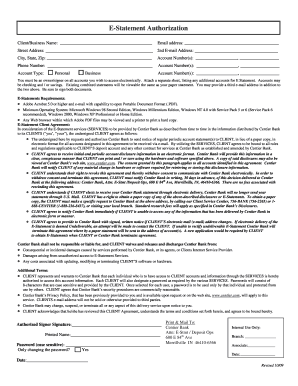
Get E-statement Authorization
How it works
-
Open form follow the instructions
-
Easily sign the form with your finger
-
Send filled & signed form or save
How to fill out the E-Statement Authorization online
Completing the E-Statement Authorization is an important step for anyone wishing to receive their banking statements electronically. This guide will provide a clear, step-by-step approach to assist users in accurately filling out the form online.
Follow the steps to complete the E-Statement Authorization.
- Click ‘Get Form’ button to access the E-Statement Authorization form and open it for editing.
- Begin by entering the client or business name in the designated field. This should be the name associated with the account.
- Provide a primary email address where you wish to receive your electronic statements. Ensure this email is active and accessible.
- Fill in your street address, including city, state, and zip code. Accuracy in this section is essential for verification purposes.
- If desired, enter a second email address for receiving e-statements. This can be beneficial for users who wish to separate their personal and business email communications.
- List your account numbers in the specified sections. Ensure completeness, as this determines which accounts will be included in your electronic statements.
- Select the account type, either 'Personal' or 'Business', by marking the appropriate option.
- Read the terms outlined in the E-Statement Client Agreement carefully. Understanding your rights and responsibilities is crucial when consenting to electronic statements.
- Promptly provide your signature as the authorized signer, along with your printed name. Ensure clarity to avoid processing delays.
- Create a case-sensitive password for secure access to your statements and write it in the designated field.
- If you only need to change the password, indicate your choice by marking 'Yes'.
- Review the entire form for accuracy. Once confirmed, you may save your changes, download the document as needed, print it, and share as required.
Complete your E-Statement Authorization online today to enjoy the convenience of electronic banking.
To manage E-Statement Authorization effectively, start by logging into your bank or service provider's online platform. Navigate to the statement management section and select the option to enroll in e-statements. Follow the prompts to verify your identity and provide additional information, if required, to ensure your statements are sent electronically going forward.
Industry-leading security and compliance
US Legal Forms protects your data by complying with industry-specific security standards.
-
In businnes since 199725+ years providing professional legal documents.
-
Accredited businessGuarantees that a business meets BBB accreditation standards in the US and Canada.
-
Secured by BraintreeValidated Level 1 PCI DSS compliant payment gateway that accepts most major credit and debit card brands from across the globe.


