Loading
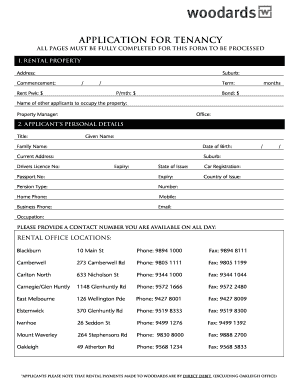
Get Woodards Application For Tenancy
How it works
-
Open form follow the instructions
-
Easily sign the form with your finger
-
Send filled & signed form or save
How to fill out the Woodards Application for Tenancy online
Filling out the Woodards Application for Tenancy online can be a straightforward process when you understand each section of the form. This guide provides detailed instructions to help you complete the application efficiently.
Follow the steps to successfully complete your application form.
- Click ‘Get Form’ button to obtain the form and open it in the editor.
- Begin with the rental property section, filling in the address, commencement date, suburb, term, rent per week and month, bond amount, and names of any other applicants to occupy the property. Make sure all fields are complete.
- In the applicant’s personal details section, provide your title, given name, family name, date of birth, current address, and contact information such as phone numbers and email. Include identification details like driver's licence and passport if applicable.
- Next, describe your current situation by indicating whether you rent or own your residence, how long you have lived at the address, landlord or agent information, the amount of rent you pay, and reason for leaving.
- Complete the previous rental history section, providing information about prior addresses, duration of stay, and previous landlord or agent contact details. Note if your bond was repaid in full.
- In the other information section, specify the number of people occupying the property, including adults and children. If you have pets, please indicate this as well.
- Fill in the next of kin details, including an emergency contact, their relationship to you, and their contact information.
- Provide your current employment details. This includes business name, contact information, your position, income, and other relevant employment details. If self-employed, complete the additional fields.
- Document your previous employment information similarly to the current employment section.
- List personal referees, ensuring to include their name, relationship, occupation, and contact phone numbers.
- If you are a student, complete the relevant section with your place of study, course details, and parent information if applicable.
- Indicate how you found out about the property in the source of enquiry section.
- Review the tenancy privacy statement, ensuring you understand how your personal information will be used. Acknowledge this by checking the box.
- Finally, complete the declaration section. Agree to the stated terms, sign, and provide the date. Ensure that all required details are included.
- Once completed, you can save changes, download the form, print it, or share it as necessary.
Start filling out your Woodards Application for Tenancy online today!
Most rental applications typically require personal information, employment details, income proof, and references. Landlords are interested in your rental history and credit score, which help them assess your suitability as a tenant. By utilizing the Woodards Application for Tenancy, you can effectively compile this information to meet landlord expectations.
Industry-leading security and compliance
US Legal Forms protects your data by complying with industry-specific security standards.
-
In businnes since 199725+ years providing professional legal documents.
-
Accredited businessGuarantees that a business meets BBB accreditation standards in the US and Canada.
-
Secured by BraintreeValidated Level 1 PCI DSS compliant payment gateway that accepts most major credit and debit card brands from across the globe.


