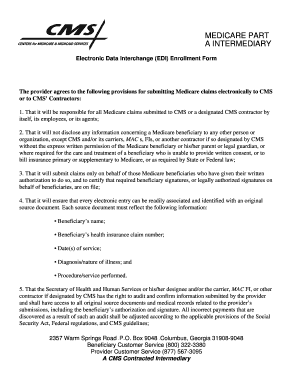
Get Medicare Part A Intermediary Electronic Data Interchange (edi) Enrollment Form
How it works
-
Open form follow the instructions
-
Easily sign the form with your finger
-
Send filled & signed form or save
How to fill out the MEDICARE PART A INTERMEDIARY Electronic Data Interchange (EDI) Enrollment Form online
Completing the MEDICARE PART A INTERMEDIARY Electronic Data Interchange (EDI) Enrollment Form online is a straightforward process. This guide will walk you through each section of the form to ensure accurate and efficient submission.
Follow the steps to successfully complete the enrollment form.
- Press the ‘Get Form’ button to retrieve the form and open it for editing.
- Begin by filling in the provider’s information section. Ensure that you include the provider's full name, title, and contact address, including the city, state, and zip code.
- For the signature section, the authorized individual must sign, print their name, and provide their title as well as the date of signing.
- Review the agreement and provisions outlined in the form. Confirm your understanding of the responsibilities regarding Medicare claims submissions and data privacy.
- Make sure to include the CMS-assigned unique identifier number in the designated field. This number acts as a legal electronic signature.
- Once all fields are accurately filled, save your changes. You may optionally download the form for your records.
- Finally, print the completed form if needed, or share it via the prescribed method for submission.
Start filling out your MEDICARE PART A INTERMEDIARY EDI Enrollment Form online now.
In customs, Electronic Data Interchange (EDI) facilitates the swift exchange of shipping and trade documents between companies and government agencies. The use of EDI in this context helps to speed up the customs clearance process, reduce paperwork, and minimize delays. Although focused on trade, the principles mirror what you experience with the MEDICARE PART A INTERMEDIARY Electronic Data Interchange (EDI) Enrollment Form in healthcare, emphasizing efficiency and reliability.
Industry-leading security and compliance
-
In businnes since 199725+ years providing professional legal documents.
-
Accredited businessGuarantees that a business meets BBB accreditation standards in the US and Canada.
-
Secured by BraintreeValidated Level 1 PCI DSS compliant payment gateway that accepts most major credit and debit card brands from across the globe.


