Loading
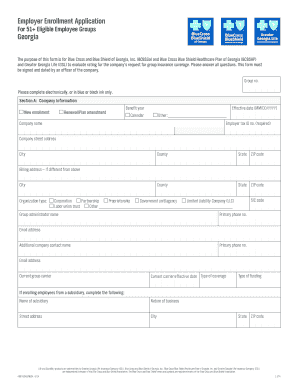
Get Employer Enrollment Application
How it works
-
Open form follow the instructions
-
Easily sign the form with your finger
-
Send filled & signed form or save
How to fill out the Employer Enrollment Application online
Filling out the Employer Enrollment Application online is essential for securing group insurance coverage. This guide provides step-by-step instructions to assist you in completing the form accurately and efficiently.
Follow the steps to complete the Employer Enrollment Application online.
- Click ‘Get Form’ button to obtain the form and open it in your preferred online editor.
- In Section A: Company Information, select whether this is for a new enrollment or a renewal/plan amendment. Fill out the benefit year and effective date accurately, along with the company name, employer tax ID number, physical address, and billing address if different.
- Enter the detailed company information, including the county, SIC code, and the organization type such as corporation or partnership. Provide the name, primary phone number, and email address of the group administrator.
- In Section B: Type of Coverage, list the selected product names for medical, dental, and vision coverages. Choose the contribution options for each category, specifying either a percentage or flat rate.
- For life and disability coverage, indicate which products are chosen and the associated contribution percentages. Confirm if enrollment in the medical plan is required for eligibility.
- In Section C: Eligibility, provide the total number of employees, number of eligible full-time and part-time employees, and retiree coverage details. Specify if coverage will be restricted to certain classifications of employees and document any probationary periods.
- Finally, in Section D: Signature, ensure that an authorized representative signs and dates the application. This validates the information and confirms understanding of the terms.
- Review all sections for accuracy and completeness. Once finalized, you can save the changes, download the completed form, print it for your records, or share it as needed.
Take action today by completing your Employer Enrollment Application online.
To provide proof of your participation in E-Verify, you can present the confirmation letter you received upon enrollment. This document typically contains your Employer Enrollment Application details. If you are unsure about the process, uslegalforms offers guidance to ensure you meet all requirements.
Industry-leading security and compliance
US Legal Forms protects your data by complying with industry-specific security standards.
-
In businnes since 199725+ years providing professional legal documents.
-
Accredited businessGuarantees that a business meets BBB accreditation standards in the US and Canada.
-
Secured by BraintreeValidated Level 1 PCI DSS compliant payment gateway that accepts most major credit and debit card brands from across the globe.


