Loading
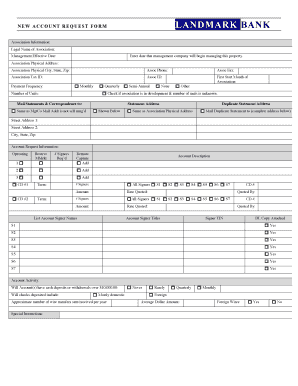
Get New Account Request Form
How it works
-
Open form follow the instructions
-
Easily sign the form with your finger
-
Send filled & signed form or save
How to fill out the NEW ACCOUNT REQUEST FORM online
Completing the New Account Request Form is an essential step for establishing a new account. This guide will provide you with clear, step-by-step instructions to help you fill out the form online efficiently.
Follow the steps to complete the form accurately.
- Click ‘Get Form’ button to obtain the form and open it in the editor.
- Begin by entering the association information. Input the Legal Name of Association and the Management Effective Date, which is the date that the management company will start managing this property.
- Fill in the Association Physical Address, including the City, State, and Zip Code. Ensure all information is accurate for future correspondence.
- Provide the association's phone number and fax number to facilitate communication.
- Enter the Association Tax ID and Association ID for identification purposes.
- Specify the First Start Month of Association as well as the Payment Frequency, which can be Monthly, Quarterly, Semi-Annual, or None. Select the appropriate option based on your account needs.
- Indicate the number of units managed by the association. If the association is in development and the number of units is unknown, check the relevant box.
- Detail where statements and correspondence should be mailed. You may choose to send it to the management company address, the association address, or provide a different address for duplicate statements.
- In the Account Request Information section, specify the type of accounts needed, such as Operating or Reserve accounts and complete the necessary details based on your requirements.
- List the account signer names and include their titles, Tax Identification Number, and indicate if a driver's license copy is attached for each signer.
- Indicate whether the account(s) will have cash deposits or withdrawals exceeding $10,000 and describe the frequency of checks deposited.
- Provide additional special instructions if necessary, along with the average dollar amount for any foreign wires related to the account.
- Once you have completed all sections, review the information for accuracy. After confirming that all fields are filled out correctly, you can save the changes, download, print, or share the form as needed.
Start completing your documents online now for a smooth account setup process.
To create a Google request form, navigate to Google Forms and start a new form by selecting a template or starting from scratch. Include relevant fields that collect the information you need, much like a NEW ACCOUNT REQUEST FORM. Share the form with users to collect responses easily and streamline your data collection process.
Industry-leading security and compliance
US Legal Forms protects your data by complying with industry-specific security standards.
-
In businnes since 199725+ years providing professional legal documents.
-
Accredited businessGuarantees that a business meets BBB accreditation standards in the US and Canada.
-
Secured by BraintreeValidated Level 1 PCI DSS compliant payment gateway that accepts most major credit and debit card brands from across the globe.


