Loading
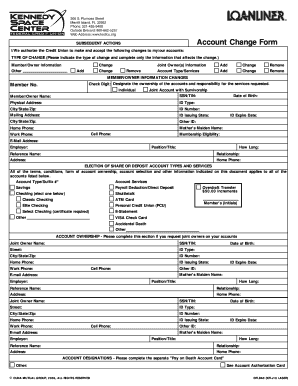
Get Account Change Form
How it works
-
Open form follow the instructions
-
Easily sign the form with your finger
-
Send filled & signed form or save
How to fill out the Account Change Form online
Filling out the Account Change Form online is a straightforward process that ensures your account information is accurate and up-to-date. This guide provides step-by-step instructions to help you complete the form with confidence.
Follow the steps to successfully complete the Account Change Form
- Press the ‘Get Form’ button to access the Account Change Form and open it in your preferred editor.
- Indicate the type of change you wish to make in the designated section. Specify whether it is related to member/owner information or account type/services. Complete only the information related to your selected change.
- Provide your member or owner information by filling in the required fields, such as your name, social security number (SSN), physical address, and contact details. If you are adding or removing a joint owner, make sure to complete the necessary sections for their information as well.
- In the account type/services section, select the accounts and services that are applicable to your change request. Check all options that apply to ensure that all desired changes are captured.
- If applicable, fill in the joint owner information by following the same format used for the primary account holder. Ensure that all fields are completed accurately.
- Review the authorization section at the bottom of the form. You and any joint owners must sign and date the form to authorize the changes. If you are unable to sign in person, a notary signature is required.
- After completing the form, review all the provided information for accuracy. Save your changes, then export or print the form for your records. You can also share it as needed.
Start filling out your Account Change Form online today to ensure your account details are current.
Related links form
The documentation needed for a change request typically includes proof of identity, such as a government-issued ID, and any relevant account statements. If your change involves sensitive information, like a name change, you may need to include legal documents. Preparing these documents alongside your Account Change Form will streamline the process.
Industry-leading security and compliance
US Legal Forms protects your data by complying with industry-specific security standards.
-
In businnes since 199725+ years providing professional legal documents.
-
Accredited businessGuarantees that a business meets BBB accreditation standards in the US and Canada.
-
Secured by BraintreeValidated Level 1 PCI DSS compliant payment gateway that accepts most major credit and debit card brands from across the globe.


