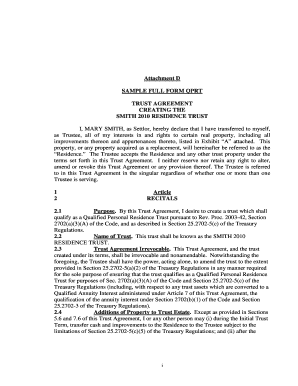
Get Sample Full Form Qprt 2010-2026
How it works
-
Open form follow the instructions
-
Easily sign the form with your finger
-
Send filled & signed form or save
How to fill out the Sample Full Form QPRT online
Filling out the Sample Full Form QPRT is a crucial step in creating a Qualified Personal Residence Trust. This guide will walk you through the process step-by-step, ensuring that you understand each component and requirement of the form, allowing you to complete it confidently and correctly.
Follow the steps to fill out the Sample Full Form QPRT online effectively.
- Press the ‘Get Form’ button to access the QPRT form and open it in the editor.
- Begin by entering the name of the Settlor, which is the individual establishing the trust. In this case, it would be 'MARY SMITH'. Make sure to use the proper format and capitalization.
- Proceed to list the Trustee details. The Trustee is typically the Settlor themselves in this scenario. Write 'MARY SMITH' as the Trustee, noting that the Trustee accepts the Residence under the terms specified.
- In the Purpose section, confirm the trust’s designation as a Qualified Personal Residence Trust, based on the relevant internal revenue code sections. Include any personal specific goals associated with establishing this trust.
- Fill in the name of the trust as stated in the document, which is 'SMITH 2010 RESIDENCE TRUST'. Double-check for accuracy.
- Acknowledge the irrevocability of the trust agreement. This means you will not have the right to alter or amend it once established.
- If applicable, reference any additions of property to the trust estate as per the trust guidelines provided, specifying any cash or assets that may be transferred.
- Review all definitions to ensure comprehension of each term used in the agreement, especially roles like 'Agent', 'Beneficiary', and 'Trustee'.
- Ensure all information is accurate and complete before proceeding to save, download, or print the document.
Begin completing your documents online today for a smoother process!
Related links form
The terms of a QPRT include the period you will retain the right to live in the home and the specified beneficiaries who will receive the property after the term expires. Typically, the trust lasts anywhere from 2 to 15 years. It's crucial to draft your Sample Full Form QPRT carefully, considering potential changes in your life circumstances. Services like USLegalForms can help you navigate these important legal terms.
Industry-leading security and compliance
-
In businnes since 199725+ years providing professional legal documents.
-
Accredited businessGuarantees that a business meets BBB accreditation standards in the US and Canada.
-
Secured by BraintreeValidated Level 1 PCI DSS compliant payment gateway that accepts most major credit and debit card brands from across the globe.


