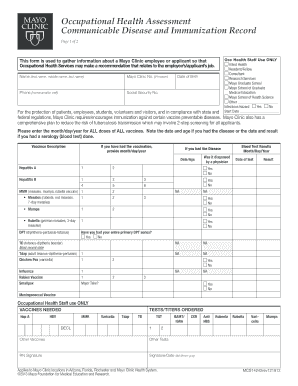
Get Occupational Health Assessment
How it works
-
Open form follow the instructions
-
Easily sign the form with your finger
-
Send filled & signed form or save
How to fill out the Occupational Health Assessment online
This guide provides step-by-step instructions for completing the Occupational Health Assessment form online. It is designed to assist users in accurately providing the necessary information that Occupational Health Services requires for evaluating their health status.
Follow the steps to complete your Occupational Health Assessment online.
- Press the ‘Get Form’ button to access the Occupational Health Assessment form and open it in your preferred editor.
- Enter your personal information accurately. This includes your name (first name, middle name, last name), Mayo Clinic number (if known), phone number (home and/or cell), date of birth, and Social Security number.
- Address the specific section regarding immunization records. Input the month/day/year for all doses of any vaccines you have received. If you have had a disease, provide the date and age of diagnosis.
- Complete the assessment of your tuberculosis status by providing details of any Tuberculin Skin Tests (TST) you have had, including test dates and reaction sizes. Indicate if you’ve received any related medications, and attach any necessary documentation.
- Answer the questions regarding exposures to tuberculosis, any prior BCG vaccinations, travel outside of the U.S., or upper respiratory infections experienced in the last 12 months. Be thorough in your responses.
- Review the assessment section for active communicable diseases. Answer the questions truthfully, noting any current symptoms or conditions you may have.
- Finally, certify the accuracy of the information you have provided by signing the form. Include the date of signing.
- Upon completing all sections, you can choose to save your changes, download a copy of the form, print it, or share it as needed.
Complete your Occupational Health Assessment online today to help maintain a safe environment for everyone.
In an Occupational Health Assessment, it's essential to provide honest and accurate information about your health and work experiences. Share any relevant medical history, symptoms you may be experiencing, and how your health impacts your job performance. This open dialogue helps health professionals understand your needs better. Moreover, being clear and forthcoming helps in crafting a tailored plan to support your occupational health.
Industry-leading security and compliance
-
In businnes since 199725+ years providing professional legal documents.
-
Accredited businessGuarantees that a business meets BBB accreditation standards in the US and Canada.
-
Secured by BraintreeValidated Level 1 PCI DSS compliant payment gateway that accepts most major credit and debit card brands from across the globe.


