Loading
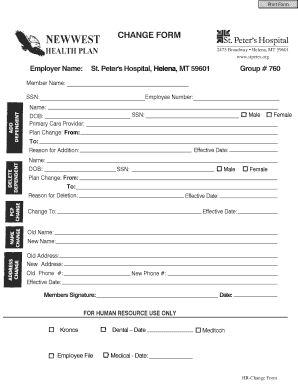
Get Change Form
How it works
-
Open form follow the instructions
-
Easily sign the form with your finger
-
Send filled & signed form or save
How to fill out the CHANGE FORM online
This guide provides clear instructions on how to effectively complete the CHANGE FORM online. By following the steps outlined, users can ensure that all necessary information is accurately provided.
Follow the steps to fill out the CHANGE FORM online.
- Click the ‘Get Form’ button to access the CHANGE FORM. This will allow you to open the document in an editor, enabling you to fill it out digitally.
- Begin by entering your employer name and details at the top of the form. Include the group number, which can be found on your health plan documents.
- Fill in the member name, Social Security number (SSN), and employee number in the specified fields. This information is crucial for identifying the individual making changes.
- Record your date of birth and primary care provider in the designated spaces. Ensure that all information is accurate as it relates to your health plan.
- Indicate the plan change details. Specify the change type by filling out the fields for 'From' and 'To.' Additionally, provide a reason for the addition or deletion of members, as applicable.
- For additional members being added or removed, repeat steps 3-5. Make sure to fill in sections for names, dates of birth, SSNs, and gender selection.
- If you are changing your contact information, complete the sections for old and new addresses and phone numbers. This ensures that your records are updated accordingly.
- Sign and date the form at the bottom to confirm that the information provided is accurate to the best of your knowledge.
- After completing the form, you can save your changes, download a copy for your records, or print the form if needed for submission.
Complete your CHANGE FORM online today to ensure timely processing of your updates.
To change form is to alter the current state or structure of something while retaining its original purpose. This can occur in various contexts, from language intricacies to legal documentation. Utilizing change forms ensures that these transitions are carried out accurately and efficiently, providing clarity and legality.
Industry-leading security and compliance
US Legal Forms protects your data by complying with industry-specific security standards.
-
In businnes since 199725+ years providing professional legal documents.
-
Accredited businessGuarantees that a business meets BBB accreditation standards in the US and Canada.
-
Secured by BraintreeValidated Level 1 PCI DSS compliant payment gateway that accepts most major credit and debit card brands from across the globe.


