Loading
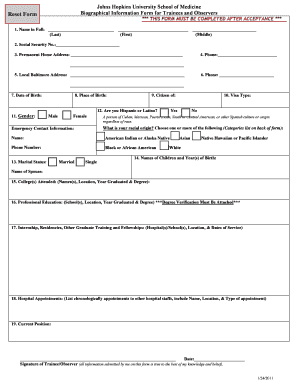
Get Biographical Information Form For Trainees And Observers
How it works
-
Open form follow the instructions
-
Easily sign the form with your finger
-
Send filled & signed form or save
How to fill out the Biographical Information Form for Trainees and Observers online
Completing the Biographical Information Form for Trainees and Observers is an essential step after your acceptance. This guide will provide you with detailed, user-friendly instructions to ensure accurate completion of each section of the form online.
Follow the steps to complete your form accurately and efficiently.
- Click ‘Get Form’ button to access the form and open it in your online editor.
- Begin with Section 1, where you are required to enter your full name. Ensure that you fill out each part: Last name, First name, and Middle name accurately.
- In Section 2, provide your Social Security Number. Keep this information confidential and ensure it's entered correctly.
- Section 3 asks for your permanent home address. Include street, city, state, and zip code.
- For Section 4, input your phone number. Make sure to use the correct format.
- Section 5 requires your local Baltimore address. If different from your permanent address, input here.
- Again, provide a local phone number in Section 6.
- In Section 7, enter your date of birth. Use the format MM/DD/YYYY.
- Section 8 requires you to state your place of birth. Specify the city and state.
- Complete Section 9 by indicating your citizenship.
- In Section 12, answer whether you are Hispanic or Latino. Provide the requested details as applicable.
- Describe your racial origin in Section 13. Select the appropriate categories based on the definitions provided.
- In Section 14, provide the names of your children and their year(s) of birth, if applicable.
- Section 15 requires you to list the colleges you attended, along with their locations, year graduated, and degree obtained.
- In Section 16, enter your professional education details similarly.
- Outline any internship, residencies, other graduate training, and fellowships in Section 17 with appropriate details.
- Section 18 asks for your hospital appointments chronologically. Be sure to include the name, location, and type of appointment.
- Indicate your current position in Section 19.
- Finally, review all entered information for accuracy. Add the date and provide your signature in the required area, affirming that the information is true.
- Once completed, save your changes, and you can either download, print, or share the completed form as needed.
Start filling out your Biographical Information Form for Trainees and Observers online today!
Industry-leading security and compliance
US Legal Forms protects your data by complying with industry-specific security standards.
-
In businnes since 199725+ years providing professional legal documents.
-
Accredited businessGuarantees that a business meets BBB accreditation standards in the US and Canada.
-
Secured by BraintreeValidated Level 1 PCI DSS compliant payment gateway that accepts most major credit and debit card brands from across the globe.


