Loading
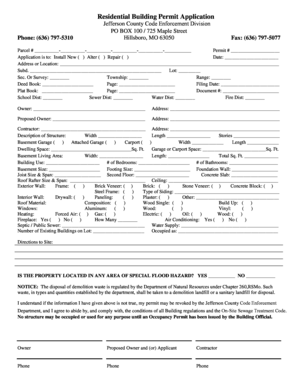
Get Mo Residential Building Permit Application - Jefferson County 2008-2025
How it works
-
Open form follow the instructions
-
Easily sign the form with your finger
-
Send filled & signed form or save
How to fill out the MO Residential Building Permit Application - Jefferson County online
Filling out the MO Residential Building Permit Application is a crucial step for individuals looking to undertake construction projects in Jefferson County. This guide outlines the necessary steps to complete the form online effectively and accurately.
Follow the steps to successfully complete your residential building permit application.
- Press the ‘Get Form’ button to access the form and open it in your preferred editing program.
- Begin by entering the parcel number. This is a unique identifier for your property and is essential for processing your application.
- Indicate the purpose of the application by checking the appropriate box for installing new construction, alteration, or repair.
- Fill in the date of application, and then provide the address or location of the proposed project in the designated field.
- Complete the subdivision name, lot number, section or survey, township, and range as required.
- Provide deed book and page numbers along with filing dates, plat book details, and any applicable document numbers.
- Fill in the school district, sewer district, water district, and fire district information by selecting from the available options.
- Input the owner's name and address in the specified fields, ensuring accuracy.
- If applicable, provide the proposed owner's name and address.
- Enter the contractor's details, including their name and address.
- Describe the structure by providing its width, length, and number of stories, along with details about attached garages or carports.
- Detail the dwelling space and the garage or carport space in square feet.
- For basement living areas, fill out the width, length, and total square footage.
- Specify the building use, the number of bedrooms and bathrooms, as well as basement size and footing size.
- Complete details on the foundation wall, joist size and span, second floor specifications, and concrete slab information.
- Select the type of exterior wall materials and indicate the siding type.
- Choose the type of interior wall materials being used.
- Specify the roof material and details regarding windows and heating systems.
- Indicate whether the property is connected to septic or public sewer and provide water supply information.
- Enter the number of existing buildings on the lot and their current occupancy status.
- Provide directions to the site for ease of locating the property.
- Indicate if the property is in a special flood hazard area by checking the appropriate box.
- Understand the regulations regarding demolition waste disposal and acknowledge your understanding by signing and dating the application.
- Finally, review the completed application for accuracy, save changes, and proceed to download, print, or share the completed form as necessary.
Complete your MO Residential Building Permit Application online today for a smooth application process.
No new or existing building or structure, for which the Jefferson County Building Code requires an occupancy permit, shall be occupied or used within the County until a certificate of occupancy (temporary and final), certifying that the building or use complies with all regulations of this UDO and other applicable ...
Industry-leading security and compliance
US Legal Forms protects your data by complying with industry-specific security standards.
-
In businnes since 199725+ years providing professional legal documents.
-
Accredited businessGuarantees that a business meets BBB accreditation standards in the US and Canada.
-
Secured by BraintreeValidated Level 1 PCI DSS compliant payment gateway that accepts most major credit and debit card brands from across the globe.


