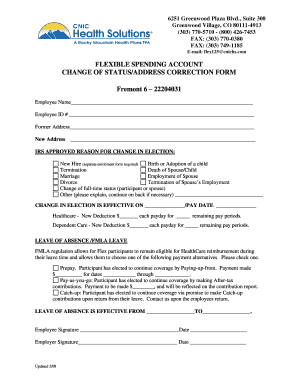
Get Flexible Spending Account Change Of Status/address Correction Form
How it works
-
Open form follow the instructions
-
Easily sign the form with your finger
-
Send filled & signed form or save
How to fill out the FLEXIBLE SPENDING ACCOUNT CHANGE OF STATUS/ADDRESS CORRECTION FORM online
Completing the Flexible Spending Account Change of Status/Address Correction Form online is a straightforward process. This guide provides step-by-step instructions to help users successfully navigate the form while ensuring all necessary information is provided accurately.
Follow the steps to complete your form online effectively.
- Press the ‘Get Form’ button to access the form in your preferred editor.
- Begin by filling in your employee name in the designated field. Ensure that your name is spelled correctly to avoid any processing delays.
- Next, provide your employee ID number. This identifier is crucial for tracking your request within the flexible spending account system.
- Fill in your former address in the appropriate section. This is essential for updating your records with your new address.
- In the new address field, input your updated address clearly to ensure accurate communication.
- Select the IRS approved reason for the change in election from the provided options. If ‘Other’ is selected, please explain the reason in the space provided.
- Indicate the effective date of the change and the corresponding pay date. This helps in scheduling the new deductions appropriately.
- For healthcare, input the new deduction amount per payday and the number of remaining pay periods.
- For dependent care, repeat the same for new deduction amount and pay periods.
- If applicable, indicate your leave of absence or FMLA leave preferences by checking one of the options provided. Fill in any necessary payment details.
- Provide your signature and the date on which you are signing the form. If needed, you may require an employer signature as well.
- After all fields are filled, you can save changes, download, print, or share the completed form as needed.
Start completing your Flexible Spending Account Change of Status/Address Correction Form online today!
Yes, you can make changes to your FSA, particularly during open enrollment periods or due to qualifying events like marriage or a new job. To initiate changes, simply complete the Flexible Spending Account Change of Status/Address Correction Form and submit it to your plan administrator promptly. Keep in mind that each plan may have specific rules regarding when and how changes can be made. Staying informed helps you manage your account effectively.
Industry-leading security and compliance
-
In businnes since 199725+ years providing professional legal documents.
-
Accredited businessGuarantees that a business meets BBB accreditation standards in the US and Canada.
-
Secured by BraintreeValidated Level 1 PCI DSS compliant payment gateway that accepts most major credit and debit card brands from across the globe.


