Loading
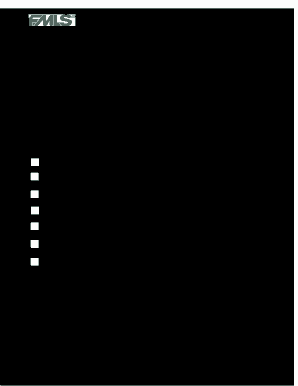
Get Fmls Form 116 2016-2026
How it works
-
Open form follow the instructions
-
Easily sign the form with your finger
-
Send filled & signed form or save
How to fill out the FMLS Form 116 online
Filling out the FMLS Form 116 online can be a straightforward process when you have the right guidance. This guide will help you navigate through each section to ensure your form is completed accurately and efficiently.
Follow the steps to successfully complete the FMLS Form 116 online.
- Click the ‘Get Form’ button to retrieve the document and open it in the editor.
- Enter today's date in the specified format (mm/dd/yyyy) at the top of the form.
- Fill in the broker code provided by your brokerage to identify the listing broker.
- Complete the required FMLS number field to link the addendum to the correct listing.
- Input the property address in the required field to specify the property involved.
- Identify the company name and broker name as they appear in the original contract.
- When mentioning the owner(s), ensure you accurately represent all involved parties.
- Ensure that the required broker's signature is included at the bottom of the form.
- Review all entered information for accuracy. After confirming all details, save your changes.
Complete your FMLS documents online efficiently and accurately.
Related links form
The 3 day rule for FMLA refers to the requirement for employees to notify their employer within three business days of their leave if it is foreseeable. If unable to provide advance notice, employees must inform their employer as soon as possible. Understanding this rule and utilizing FMLS Form 116 can aid in complying with communication standards effectively.
Industry-leading security and compliance
US Legal Forms protects your data by complying with industry-specific security standards.
-
In businnes since 199725+ years providing professional legal documents.
-
Accredited businessGuarantees that a business meets BBB accreditation standards in the US and Canada.
-
Secured by BraintreeValidated Level 1 PCI DSS compliant payment gateway that accepts most major credit and debit card brands from across the globe.


