Loading
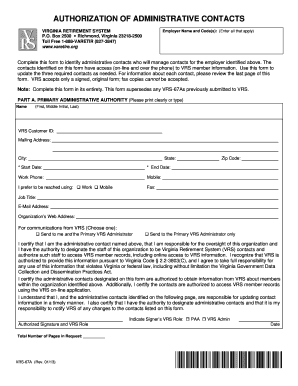
Get Vrs Blank Form
How it works
-
Open form follow the instructions
-
Easily sign the form with your finger
-
Send filled & signed form or save
How to fill out the Vrs Blank Form online
This guide provides clear instructions on how to complete the Vrs Blank Form online. It is designed to help users understand each component of the form and ensure that all required information is accurately submitted.
Follow the steps to successfully complete the Vrs Blank Form.
- Click ‘Get Form’ button to access the Vrs Blank Form. This will allow you to open the document and prepare to fill out the necessary information.
- Begin with Part A, where you will enter the primary administrative authority details. Fill in the name, VRS customer ID, mailing address, city, state, zip code, work phone, mobile number, job title, email address, and organizational web address. Be mindful to provide complete information as missing details can delay processing.
- Indicate the preferred method of communication by selecting either 'Work' or 'Mobile'. Choose how you want VRS to send communications by checking one of the two options provided.
- In the certification section, read the statements carefully. By signing, you acknowledge your authority and responsibility regarding the administration of contacts. Ensure the authorized signature and date are included.
- Proceed to Part B to designate additional administrative contacts. You can copy the page as needed to include more contacts. Fill in the details for each secondary contact including their role, VRS customer ID, mailing address, work phone, mobile number, fax, job title, and email address.
- Complete any required start and end dates for access to the system. While not mandatory, selecting an end date may be beneficial for managing access.
- Review all entries for accuracy and completeness. Make sure that all information is up-to-date and correctly entered.
- Once you have verified that all sections are completed, you can save your changes, download the filled form, print a copy, or share it as needed.
Start filling out your Vrs Blank Form online today to ensure timely management of your administrative contacts.
The full meaning of VRS varies based on context but is commonly known as Voluntary Retirement Scheme. In other areas, it may refer to Voice Response System or Value Recognition System. Understanding the context can clarify its application, whether relating to employee retirement or technology solutions. For formal requests or documentation, consider using a Vrs Blank Form for accuracy and efficiency.
Industry-leading security and compliance
US Legal Forms protects your data by complying with industry-specific security standards.
-
In businnes since 199725+ years providing professional legal documents.
-
Accredited businessGuarantees that a business meets BBB accreditation standards in the US and Canada.
-
Secured by BraintreeValidated Level 1 PCI DSS compliant payment gateway that accepts most major credit and debit card brands from across the globe.


