Loading
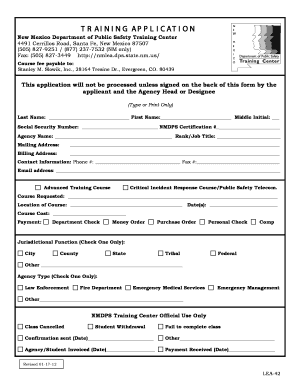
Get Training Application
How it works
-
Open form follow the instructions
-
Easily sign the form with your finger
-
Send filled & signed form or save
How to fill out the Training Application online
Completing the Training Application online is a straightforward process. This guide will provide you with step-by-step instructions to ensure that your application is filled out accurately and efficiently.
Follow the steps to complete your Training Application.
- Click the 'Get Form' button to access the Training Application and open it in your preferred online editor.
- Begin by filling in your last name, first name, and middle initial in the designated fields. This information is critical for your application identification.
- Enter the name of the agency you are affiliated with, along with your rank or job title.
- Fill in your mailing address and billing address. Ensure that these addresses are accurate to avoid any issues with communication regarding your application.
- Specify the advanced training course you are applying for and include the location and date(s) of the course.
- Choose one of the options for jurisdictional function and agency type by checking the appropriate box.
- If required, complete the section designated for NMDPS Training Center official use, following potential instructions or notes provided.
- Review your application for any missing information or errors before proceeding. Ensure all required fields are completed.
- Once all fields are accurately filled in, save the changes made to your application and proceed to download, print, or share the completed form as needed.
Complete your Training Application online today to secure your spot in the desired training course!
Creating a training program document involves compiling all necessary components, including objectives, schedules, and resources. Ensure each section flows logically and is easy to navigate. Utilizing USLegalForms for your Training Application can enhance organization and clarity in your documentation.
Industry-leading security and compliance
US Legal Forms protects your data by complying with industry-specific security standards.
-
In businnes since 199725+ years providing professional legal documents.
-
Accredited businessGuarantees that a business meets BBB accreditation standards in the US and Canada.
-
Secured by BraintreeValidated Level 1 PCI DSS compliant payment gateway that accepts most major credit and debit card brands from across the globe.


