Loading
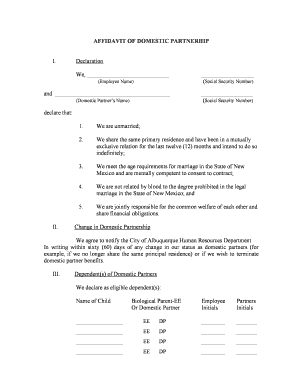
Get Affidavit Of Domestic Partnership
How it works
-
Open form follow the instructions
-
Easily sign the form with your finger
-
Send filled & signed form or save
How to fill out the AFFIDAVIT OF DOMESTIC PARTNERSHIP online
Filling out the Affidavit of Domestic Partnership is a significant step for individuals seeking to formalize their relationship. This guide will provide you with clear and supportive instructions on how to complete the form accurately online.
Follow the steps to complete the affidavit effortlessly.
- Use the ‘Get Form’ button to access the Affidavit of Domestic Partnership and open it in your preferred editor.
- In the declaration section, provide the names of both partners in the designated fields. Ensure that you include the Employee Name and the Domestic Partner's Name accurately.
- Enter the Social Security Numbers for both individuals in the appropriate fields. Double-check for accuracy to avoid delays or issues.
- Review the declaration points from 1 to 5. Confirm that you and your partner meet all stated criteria, such as being unmarried and sharing the same primary residence.
- If applicable, list any eligible dependents under the Dependent(s) of Domestic Partners section. Provide the name of the child and indicate the biological parent by marking either Employee or Domestic Partner.
- In the acknowledgements section, read through and ensure that you understand all points. This includes tax implications and the importance of consulting a private attorney.
- Both partners should sign and date the document in the designated signature sections. Confirm that the dates are properly entered.
- Finally, save your changes, download the completed form, print it, or share it as needed. Make sure to retain a copy for your records.
Complete your Affidavit of Domestic Partnership online today for a smoother process.
A sworn statement of Cohabitation is a legal document affirming that two individuals live together in a committed relationship. This affidavit serves as proof to various entities, such as government agencies or financial institutions. It typically requires notarization to enhance its legal weight and is invaluable in establishing domestic partnerships.
Industry-leading security and compliance
US Legal Forms protects your data by complying with industry-specific security standards.
-
In businnes since 199725+ years providing professional legal documents.
-
Accredited businessGuarantees that a business meets BBB accreditation standards in the US and Canada.
-
Secured by BraintreeValidated Level 1 PCI DSS compliant payment gateway that accepts most major credit and debit card brands from across the globe.


