Loading
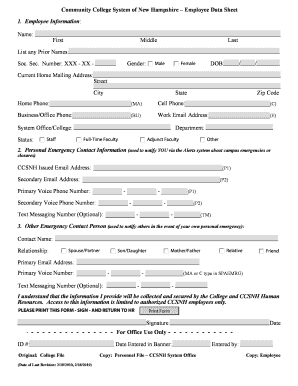
Get Employee Data Sheet
How it works
-
Open form follow the instructions
-
Easily sign the form with your finger
-
Send filled & signed form or save
How to fill out the Employee Data Sheet online
The Employee Data Sheet is a crucial form used to collect essential information about employees. This guide will provide you with comprehensive, step-by-step instructions to fill out the form accurately and efficiently online.
Follow the steps to complete your Employee Data Sheet
- Click ‘Get Form’ button to obtain the form and open it in the editor.
- Begin by entering your employee information. Fill in your name in the designated fields for first, middle, and last names. Include any prior names you may have used, if applicable.
- Next, provide your Social Security number. Ensure to follow the format required, which is usually indicated. Then, enter your current home mailing address, including the street, city, state, and zip code.
- Indicate your gender by selecting either male or female and fill in your date of birth using the required format.
- List your home phone and cell phone numbers, as well as your business/office phone number. Make sure to include relevant prefixes such as MA for home phone, C for cell phone, and BU for business.
- Provide your work email address in the appropriate field.
- Specify the system office or college you are affiliated with, as well as your status as staff, full-time faculty, adjunct faculty, or other.
- Fill out the personal emergency contact information. Enter your CCSNH issued email address, a secondary email address if you have one, and both primary and secondary voice phone numbers.
- Optionally, include a text messaging number for alerts.
- Provide information for another emergency contact person. Input their name, relationship to you, primary email address, and voice number. Optionally, include their text messaging number.
- Read the statement regarding the security of your information and acknowledge your understanding.
- Print the completed form, sign it, and include the date before returning it to the Human Resources department.
- Finally, save any changes you made, and ensure you have a copy of the form for your records.
Complete and submit your Employee Data Sheet online today for a smoother onboarding experience.
An employee database is a digital or physical archive of comprehensive employee records. This database often merges multiple Employee Data Sheets to offer insights into employee performance, attendance, and payroll. Using a reliable platform, like US Legal Forms, can help organizations compile and manage this important data effectively.
Industry-leading security and compliance
US Legal Forms protects your data by complying with industry-specific security standards.
-
In businnes since 199725+ years providing professional legal documents.
-
Accredited businessGuarantees that a business meets BBB accreditation standards in the US and Canada.
-
Secured by BraintreeValidated Level 1 PCI DSS compliant payment gateway that accepts most major credit and debit card brands from across the globe.


