Loading
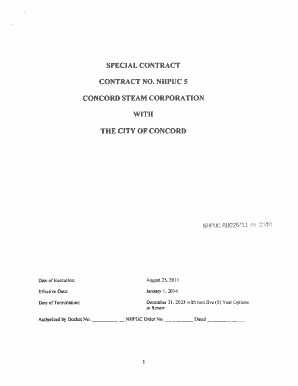
Get Special Contract
How it works
-
Open form follow the instructions
-
Easily sign the form with your finger
-
Send filled & signed form or save
How to fill out the SPECIAL CONTRACT online
Filling out the SPECIAL CONTRACT online can seem daunting, but with clear instructions, it becomes a straightforward process. This guide will provide step-by-step directions to help users complete this important document with ease.
Follow the steps to complete the SPECIAL CONTRACT form
- Click the ‘Get Form’ button to start the process of obtaining the SPECIAL CONTRACT. This action will open the form in your editor.
- Enter the date of execution, which is when the contract will be officially signed. This should be stated as 'August 25, 2011' for this specific contract.
- Input the effective date of the contract in the designated field. For this document, it is 'January 1, 2014'.
- Fill in the termination date of the contract, which is 'December 31, 2023'. There should also be an indication of two five-year options to renew.
- Seek authorization details. Enter '_____________' for 'Authorized by Docket No.' and '___________' for 'NHPUC Order No.' and '______________' for the date.
- Review the statement of special circumstances. This section outlines the agreement concerning steam service and should be understood by all parties involved.
- Complete the requirements section by confirming the agreements made by the City regarding the steam supply.
- Sign the document with the names and titles of the responsible parties, ensuring that all required signatures are collected.
- After filling out all necessary fields, review the completed contract for accuracy.
- Once confirmed, you can save any changes you made, then download, print, or share the completed SPECIAL CONTRACT as needed.
Start filling out your contract online today to ensure all details are correctly documented.
To fill out a contract, start by reviewing all sections of the agreement carefully. Provide accurate information for each field, including names, dates, and any relevant specifics of the agreement. It is also wise to double-check all entries for clarity and correctness. If you need assistance, consider US Legal Forms for user-friendly guidance and templates to ensure you complete your contract correctly.
Industry-leading security and compliance
US Legal Forms protects your data by complying with industry-specific security standards.
-
In businnes since 199725+ years providing professional legal documents.
-
Accredited businessGuarantees that a business meets BBB accreditation standards in the US and Canada.
-
Secured by BraintreeValidated Level 1 PCI DSS compliant payment gateway that accepts most major credit and debit card brands from across the globe.


