Loading
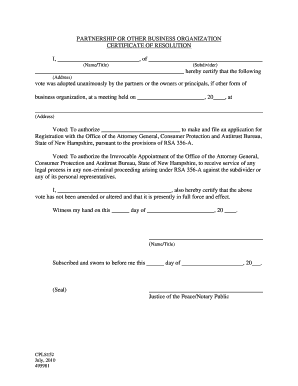
Get Certificate Of Resolution
How it works
-
Open form follow the instructions
-
Easily sign the form with your finger
-
Send filled & signed form or save
How to fill out the CERTIFICATE OF RESOLUTION online
Filling out the Certificate of Resolution is an important step for partnerships and business organizations to formally document decisions made by their partners or key stakeholders. This guide will provide clear, step-by-step instructions on how to complete the form online to ensure that all necessary information is accurately recorded.
Follow the steps to complete your Certificate of Resolution online.
- Press the ‘Get Form’ button to obtain the Certificate of Resolution form and open it in your preferred online editor.
- In the first section, provide your name and title in the designated fields, followed by the name of the subdivider organization.
- Next, enter the address of the organization in the space provided to ensure accurate identification.
- At the designated date field, indicate the date of the meeting when the vote was adopted, formatted as month, day, year.
- Fill in the address where the meeting was held in the next section, ensuring that it matches the meeting location.
- In the voting sections, clearly state who is authorized to make and file the application for registration by providing their name.
- Complete the subsequent voting authorization regarding the irrevocable appointment of the Attorney General’s Office to receive legal processes by mentioning the relevant party.
- In the certification section, enter your name and title to confirm that the vote has not been altered or amended, and is currently in full effect.
- Lastly, provide the current date and sign in the designated area to indicate that you are the witness of this resolution.
- If required, have a Justice of the Peace or Notary Public sign and place their seal in the corresponding section.
- Review all entered information for accuracy, then save your changes. You can also download, print, or share the completed form as necessary.
Complete your Certificate of Resolution online today to ensure your organization's decisions are properly documented.
To write a director resolution, start by clearly stating the purpose of the resolution. Include the date, the names of the directors present, and the specific action to be taken. Once you draft it, finalize it with a CERTIFICATE OF RESOLUTION to validate the document and ensure compliance.
Industry-leading security and compliance
US Legal Forms protects your data by complying with industry-specific security standards.
-
In businnes since 199725+ years providing professional legal documents.
-
Accredited businessGuarantees that a business meets BBB accreditation standards in the US and Canada.
-
Secured by BraintreeValidated Level 1 PCI DSS compliant payment gateway that accepts most major credit and debit card brands from across the globe.


