Loading
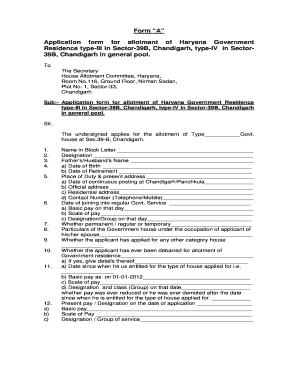
Get Inviting Application Of Type-iii And Iv In Chandigarh..doc
How it works
-
Open form follow the instructions
-
Easily sign the form with your finger
-
Send filled & signed form or save
How to fill out the Inviting Application Of Type-III And IV In Chandigarh..doc online
This guide provides a clear and concise roadmap for filling out the Inviting Application Of Type-III And IV in Chandigarh online. Whether you are a first-time applicant or have some experience, this comprehensive guide will help ensure that you complete the form accurately and efficiently.
Follow the steps to fill out your application accurately.
- Click the ‘Get Form’ button to obtain the form and open it in the editor.
- Begin by entering your name in block letters as requested in the first section. Make sure to provide your full name as it appears on your identification documents.
- Fill in your designation, which refers to your current job title or position within the government service.
- Provide your father’s or partner's name as stated in the section. This information is necessary for identification purposes.
- You will need to enter your date of birth and date of retirement. Ensure that these dates are accurate and reflect your official documents.
- In the next fields, specify your place of duty and current address. This information helps to determine your eligibility for housing allotment.
- Indicate the dates regarding your continuous posting at Chandigarh or Panchkula, along with your official and residential addresses and contact number.
- Provide your date of joining regular government service and record your basic pay and scale of pay at that time.
- Mark whether you are a permanent, regular, or temporary employee and include details of any government house currently occupied by you or your spouse.
- In the following sections, answer whether you have applied for any other category of housing or have ever been debarred from allotment.
- Confirm your current pay designation and ensure that the fields regarding your basic pay, scale, and designation are filled out correctly as of the date of application.
- Read through the Declaration section carefully and affirm that all information provided is accurate. You will need to sign at the end of the declaration.
- Once all fields have been completed to your satisfaction, you can save the changes, download, print the form, or share it for submission.
Complete your application online with confidence and submit it to ensure timely processing.
Industry-leading security and compliance
US Legal Forms protects your data by complying with industry-specific security standards.
-
In businnes since 199725+ years providing professional legal documents.
-
Accredited businessGuarantees that a business meets BBB accreditation standards in the US and Canada.
-
Secured by BraintreeValidated Level 1 PCI DSS compliant payment gateway that accepts most major credit and debit card brands from across the globe.


