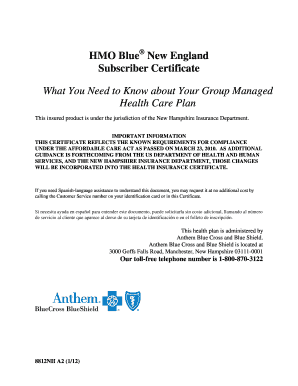
Get What You Need To Know About Your Group Managed
How it works
-
Open form follow the instructions
-
Easily sign the form with your finger
-
Send filled & signed form or save
How to fill out the What You Need To Know About Your Group Managed online
This guide provides detailed instructions on filling out the What You Need To Know About Your Group Managed document online. Following these steps will help ensure that you complete the form accurately and efficiently.
Follow the steps to complete your form online successfully.
- Click ‘Get Form’ button to acquire the document and access it in your editing interface.
- Begin by entering your personal information in the designated fields, ensuring all details are accurate and up-to-date.
- Review the section concerning your rights and responsibilities. Familiarize yourself with your coverage details and any requirements included in the document.
- Fill out the specific coverage areas applicable to you or your dependents, paying close attention to the descriptions and requirements in each section.
- If you encounter any sections that refer you to additional resources or providers, make sure to include that information as needed.
- Once you reach the end of the form, carefully review all entered information for accuracy and completeness.
- Save your changes and decide whether to download, print, or share the filled form as needed.
Start filling out the What You Need To Know About Your Group Managed online today.
When exploring What You Need To Know About Your Group Managed, it's essential to understand the MsDS GroupManagedServiceAccount. This is a specific type of account that enables services to run on multiple servers with shared credentials. Its design allows administrators to assign a single service account that can be used by several servers, making management easier and enhancing security through consistent credential handling. This account type plays a significant role in a cloud and on-premise hybrid environment.
Industry-leading security and compliance
-
In businnes since 199725+ years providing professional legal documents.
-
Accredited businessGuarantees that a business meets BBB accreditation standards in the US and Canada.
-
Secured by BraintreeValidated Level 1 PCI DSS compliant payment gateway that accepts most major credit and debit card brands from across the globe.


