Loading
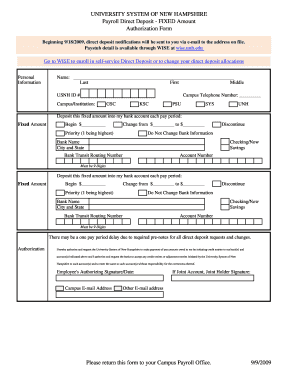
Get Payroll Direct Deposit - Fixed Amount Authorization Form
How it works
-
Open form follow the instructions
-
Easily sign the form with your finger
-
Send filled & signed form or save
How to fill out the Payroll Direct Deposit - FIXED Amount Authorization Form online
This guide provides clear instructions on how to properly fill out the Payroll Direct Deposit - FIXED Amount Authorization Form online. Follow the steps below to ensure your direct deposit information is accurately submitted for processing.
Follow the steps to successfully complete the form.
- Click ‘Get Form’ button to obtain the form and open it in the editor.
- Begin by entering your personal information. Fill in your full name, including your last name, first name, and middle initial in the designated fields. Also, provide your USNH ID number and campus telephone number.
- Select your campus or institution from the options provided, including GSC, KSC, PSU, SYS, and UNH.
- Indicate the fixed amount you wish to deposit into your bank account each pay period. In the 'Fixed Amount' section, write the amount you would like to receive. If you are changing an existing amount, specify the previous and new amounts.
- Assign a priority level for the deposit, with 1 being the highest priority. If you wish to discontinue this deposit, mark the appropriate option.
- For your bank information, provide the name of your bank along with the city and state. Select whether the account is a Checking/Now or Savings account.
- Complete the bank transit routing number, ensuring it consists of 9 digits. Follow this by entering your account number.
- Read the authorization statement carefully. By signing and dating the form, you are authorizing the University System of New Hampshire to initiate credit entries to your designated bank account.
- If applicable, have the joint account holder sign in the designated area. Provide additional email addresses for notifications if necessary.
- Once finished, review your information for accuracy, then save any changes you made. You can download, print, or share the form as required.
Complete your Payroll Direct Deposit - FIXED Amount Authorization Form online today to ensure timely and accurate payments.
Draft authorization refers to a permission given to withdraw funds directly from your bank account. This authorization enables organizations to pull a specified amount as needed, typically for recurring payments. Completing a Payroll Direct Deposit - FIXED Amount Authorization Form can facilitate these transactions efficiently.
Industry-leading security and compliance
US Legal Forms protects your data by complying with industry-specific security standards.
-
In businnes since 199725+ years providing professional legal documents.
-
Accredited businessGuarantees that a business meets BBB accreditation standards in the US and Canada.
-
Secured by BraintreeValidated Level 1 PCI DSS compliant payment gateway that accepts most major credit and debit card brands from across the globe.


