Loading
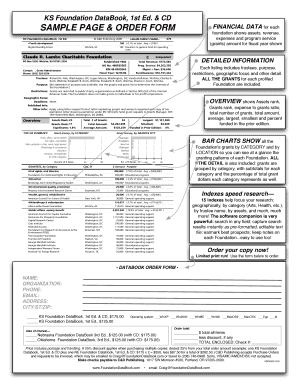
Get Sample Page & Order Form
How it works
-
Open form follow the instructions
-
Easily sign the form with your finger
-
Send filled & signed form or save
How to fill out the SAMPLE PAGE & ORDER FORM online
Filling out the SAMPLE PAGE & ORDER FORM online allows for a streamlined process to order the KS Foundation DataBook. This guide will walk you through each section of the form, ensuring that you complete it accurately and efficiently.
Follow the steps to complete the order form with ease.
- Click 'Get Form' button to access the order form and open it in your online editor.
- Begin by filling in your personal details. Enter your full name in the 'NAME' field, along with your organization in the 'ORGANIZATION' section.
- Provide your contact information by entering your phone number and email address. These fields are crucial for order confirmation and communication.
- Fill in your address details including street address, city, state, and ZIP code. Ensure that each field is accurately filled out to avoid shipping issues.
- Select the items you wish to order by checking the appropriate box for the KS Foundation DataBook options. Specify your desired format (with CD or without CD) and note the price next to each option.
- Indicate your operating system by selecting the relevant option from the provided list. This information assists in ensuring compatibility with the CD included.
- Calculate the order total by summing the costs of all selected items, applying any discounts if applicable. Enter the final amount in the designated field.
- If you have additional items of interest, check the corresponding boxes and add their prices to your total.
- Input the check number if applicable and ensure that the total enclosed amount is clearly stated.
- Review all entered information for accuracy. Once confirmed, you may choose to save changes, download, print, or share the completed form.
Take action now and complete your order for the KS Foundation DataBook online!
There is a big difference between pages and categories in WordPress. Pages are static and category pages are used to group together similar posts. If you want to create a page that you'll never need to update, then use a page.
Industry-leading security and compliance
US Legal Forms protects your data by complying with industry-specific security standards.
-
In businnes since 199725+ years providing professional legal documents.
-
Accredited businessGuarantees that a business meets BBB accreditation standards in the US and Canada.
-
Secured by BraintreeValidated Level 1 PCI DSS compliant payment gateway that accepts most major credit and debit card brands from across the globe.


