Loading
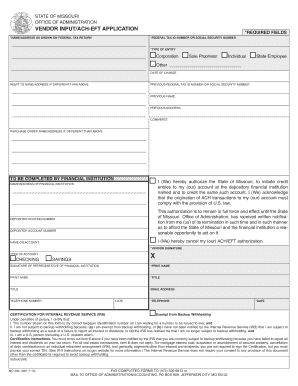
Get Vendor Input Instructions
How it works
-
Open form follow the instructions
-
Easily sign the form with your finger
-
Send filled & signed form or save
How to fill out the Vendor Input Instructions online
This guide provides clear and effective instructions for completing the Vendor Input Instructions form online. By following these detailed steps, users can ensure they provide all necessary information accurately and efficiently.
Follow the steps to successfully complete the Vendor Input Instructions form.
- Press the ‘Get Form’ button to access the Vendor Input Instructions form and open it in the online editor.
- Enter the exhibitor’s name and social security number exactly as shown on the social security card. This is essential for accurate identification.
- Provide a valid telephone number for the exhibitor. This ensures that you can be reached if further information is needed.
- Fill out the exhibitor’s valid mailing address. Confirm that this information is current and complete.
- Sign the form at the designated black ‘X’ and also at the bottom. Both signatures are necessary for validation.
- If applicable, complete the section for financial institution information by providing the bank’s name and address. A representative from the institution must sign this section.
- To receive payments via direct deposit, ensure the appropriate fields are filled in, including account information and the type of account.
- If you are making changes to a vendor record, fill out the fields for previous federal tax ID number or social security number, previous name, and previous address.
- Complete any conditional fields that apply, such as remit to name/address or purchase order name/address if they differ from the above.
- Review all entries for accuracy before proceeding. Once verified, save changes, download, print, or share the completed form as needed.
Complete your Vendor Input Instructions form online today to ensure your premium payments are processed smoothly.
To set up a vendor, you typically need their contact details, business licenses, and tax identification numbers. Collecting this information is critical for compliance and effective management. Ensure that you follow the Vendor Input Instructions while compiling these necessary details.
Industry-leading security and compliance
US Legal Forms protects your data by complying with industry-specific security standards.
-
In businnes since 199725+ years providing professional legal documents.
-
Accredited businessGuarantees that a business meets BBB accreditation standards in the US and Canada.
-
Secured by BraintreeValidated Level 1 PCI DSS compliant payment gateway that accepts most major credit and debit card brands from across the globe.


