Loading
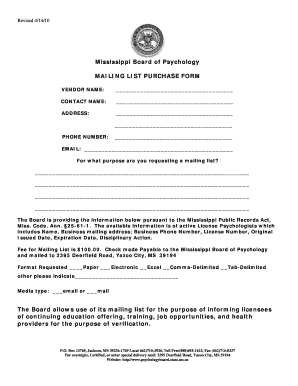
Get Mailing List Purchase Form
How it works
-
Open form follow the instructions
-
Easily sign the form with your finger
-
Send filled & signed form or save
How to fill out the Mailing List Purchase Form online
This guide offers a comprehensive overview of the Mailing List Purchase Form, helping users understand how to fill it out effectively. By following the step-by-step instructions, you will be able to complete the form accurately and efficiently.
Follow the steps to successfully complete your mailing list purchase form
- Click ‘Get Form’ button to access the form and open it in your preferred editing application.
- Begin by filling in the vendor name in the designated field at the top of the form. This should be the name of the organization or individual requesting the mailing list.
- Next, provide the contact name in the specified field. This person will be the primary contact for any correspondence regarding the mailing list purchase.
- Input the complete address where the mailing list should be sent or where the contact can be reached. Ensure accuracy to avoid delays.
- Enter a valid phone number to facilitate communication about your request. This number will be used if any clarification is needed.
- Fill in the email address. This field is important for electronic communication regarding your purchase, so ensure that it is entered correctly.
- Indicate the purpose of the mailing list request in the provided space. This information helps the board understand the context of your request.
- Select the desired format for the mailing list from the options provided. Check the appropriate box for paper, electronic, Excel, comma-delimited, tab-delimited, or indicate another format.
- Choose your preferred media type for receiving the mailing list, either via email or traditional mail by selecting the respective option.
- After completing all fields, review the form for accuracy. Once confirmed, save your changes, and you may choose to download, print, or share the form as needed.
Complete your Mailing List Purchase Form online today for efficient processing!
Creating a mailing list form can be straightforward with the right tools. Start by using a platform like US Legal Forms, which provides templates for easy customization. Ensure that your form captures essential information, such as name and email, and integrates seamlessly with your chosen mailing list service for efficiency.
Industry-leading security and compliance
US Legal Forms protects your data by complying with industry-specific security standards.
-
In businnes since 199725+ years providing professional legal documents.
-
Accredited businessGuarantees that a business meets BBB accreditation standards in the US and Canada.
-
Secured by BraintreeValidated Level 1 PCI DSS compliant payment gateway that accepts most major credit and debit card brands from across the globe.


