Loading
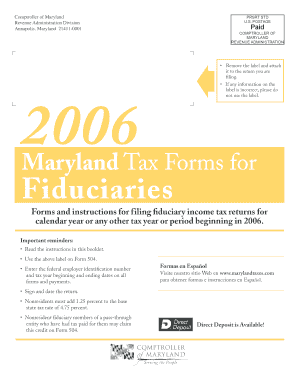
Get Postage Paid Comptroller Of Maryland Revenue Administration Remove The Label And Attach It To The
How it works
-
Open form follow the instructions
-
Easily sign the form with your finger
-
Send filled & signed form or save
How to fill out the POSTAGE Paid COMPTROLLER OF MARYLAND REVENUE ADMINISTRATION Remove The Label And Attach It To The online
Filling out the POSTAGE Paid COMPTROLLER OF MARYLAND REVENUE ADMINISTRATION form can be straightforward if you follow the right steps. This guide will help you navigate the process of correctly completing this form online, ensuring that you meet all requirements.
Follow the steps to fill out the form accurately.
- Click the ‘Get Form’ button to obtain the form and open it in your preferred editor.
- Carefully remove the label from the booklet provided. Make sure not to tear it, as it needs to be attached to your return.
- Attach the removed label securely over the name and address section on your tax return to prevent any processing delays.
- If the information on the label is incorrect or you do not possess a label, manually print or type the correct name and address in the designated boxes at the top of page one of the form.
- Ensure that you fill in all other required fields on the form, including entering the federal employer identification number and tax year beginning and ending dates.
- Double-check all entered information to avoid errors that could lead to processing delays.
- Once completed, save the changes you made, then download or print your form for submission.
- Submit the completed form along with any necessary documentation to the appropriate address provided in the instructions.
Start working on your forms today to ensure timely filing.
The Maryland Comptroller is responsible for overseeing the collection and distribution of state taxes. This office manages tax returns, processes payments, and enforces tax laws to ensure compliance. They play a critical role in maintaining the financial health of Maryland by managing public revenues effectively.
Industry-leading security and compliance
US Legal Forms protects your data by complying with industry-specific security standards.
-
In businnes since 199725+ years providing professional legal documents.
-
Accredited businessGuarantees that a business meets BBB accreditation standards in the US and Canada.
-
Secured by BraintreeValidated Level 1 PCI DSS compliant payment gateway that accepts most major credit and debit card brands from across the globe.


