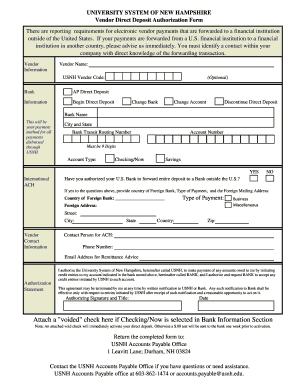
Get Vendor Direct Deposit Authorization Form
How it works
-
Open form follow the instructions
-
Easily sign the form with your finger
-
Send filled & signed form or save
How to fill out the Vendor Direct Deposit Authorization Form online
The Vendor Direct Deposit Authorization Form allows users to receive payments electronically, providing a fast and secure method for transactions. This guide will assist you in completing the form online with step-by-step instructions tailored to your needs.
Follow the steps to successfully complete the authorization form.
- Click ‘Get Form’ button to obtain the form and open it in the editor.
- In the Vendor Information section, clearly print the vendor name in the space provided above the line. Enter your 9-digit USNH Vendor Code in the designated boxes.
- For Bank Information, select the requested action by placing a check (√) next to either Begin, Change Bank, Change Account, or Discontinue. Then, print the name and location of your bank where you would like your funds directly deposited.
- Enter the Bank Transit Routing Number, which is 9 digits long. If this is a checking account, you can find this number located between the first two colons on a check from your account. For savings accounts, refer to your bank statement or consult with your bank.
- Print the account number in the relevant boxes. This number varies in length; do not worry if it does not fill all boxes. For checking accounts, it's located between the second and third colons on your check.
- Put a check (√) in the box next to the account type: Checking/Now or Savings.
- If applicable, complete the International ACH Information section by clearly printing the Country of Foreign Bank where the payment will be sent. Select the Type of Payment (Business or Miscellaneous) and provide the complete foreign postal address including Street, City, State/Province, Zip Code, and Country.
- In the Vendor Contact Information section, print the name of the contact person, followed by their phone and fax numbers, as well as the email address for receiving remittance notices.
- Read the Authorization statement carefully and sign in the Authorizing Signature box. Include the date to authorize USNH to initiate payments to your bank account.
- If you selected a checking account, attach a void check by writing 'void' across the front and back. This will ensure that your bank account information is verified.
- After filling out the form, you can save changes, download, print, or share the completed form as needed.
Complete your Vendor Direct Deposit Authorization Form online today for a secure payment experience.
Direct deposit is classified as the electronic transfer of funds directly into a recipient's bank account without the need for checks. This method is widely used for payroll, vendor payments, and any other type of financial transactions. By using the Vendor Direct Deposit Authorization Form, vendors can authorize their payers to use this efficient payment method and enjoy the benefits of quicker access to funds.
Industry-leading security and compliance
-
In businnes since 199725+ years providing professional legal documents.
-
Accredited businessGuarantees that a business meets BBB accreditation standards in the US and Canada.
-
Secured by BraintreeValidated Level 1 PCI DSS compliant payment gateway that accepts most major credit and debit card brands from across the globe.


