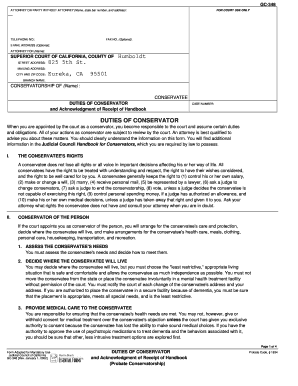
Get Conservatorship Of (name)
How it works
-
Open form follow the instructions
-
Easily sign the form with your finger
-
Send filled & signed form or save
How to fill out the CONSERVATORSHIP OF (Name) online
Filling out the CONSERVATORSHIP OF (Name) form is an essential step in establishing a conservatorship for a person who may need assistance in making decisions about their personal or financial affairs. This guide provides clear and supportive instructions to help you navigate the process of completing this form online.
Follow the steps to fill out the CONSERVATORSHIP OF (Name) form effectively.
- Press the ‘Get Form’ button to access the CONSERVATORSHIP OF (Name) document. This will open the form in your preferred digital editor, allowing you to input the required information.
- Begin filling in the attorney or party's name, state bar number, and address in the designated fields. If you do not have an attorney, you can indicate 'Party Without Attorney'.
- Provide your contact information, including telephone number and optionally a fax number and email address, ensuring you include any necessary details to facilitate communication.
- In the court use only section, leave space for the case number provided by the court once the petition is filed.
- Fill in your street address, mailing address, city, and zip code in the court information section, making sure the details are accurate to avoid any issues.
- Indicate the name of the conservatee in the relevant section, specifying whom the conservatorship concerns.
- Review the Duties of Conservator information to ensure you understand your responsibilities as outlined, including the rights of the conservatee and the scope of authority.
- Read through all sections on the conservator's duties meticulously, making notes of anything you may need to discuss further with your attorney.
- Complete the Acknowledgment of Receipt section by typing or printing your name and signing the form. You must affirm that you have received the relevant documentation.
- Once all fields are filled out completely, you can save your changes. Consider downloading, printing, or sharing the form as needed for submission.
Start completing your CONSERVATORSHIP OF (Name) form online today to ensure a smooth and clear application process.
When seeking conservatorship of (Name) in California, you will need various forms, including the Petition for Appointment of Conservator and the Notice of Hearing for Conservatorship. It is advisable to prepare a comprehensive inventory of their assets and finances as well. USLegalForms can assist you in accessing the correct forms and providing guidance throughout the application process.
Industry-leading security and compliance
-
In businnes since 199725+ years providing professional legal documents.
-
Accredited businessGuarantees that a business meets BBB accreditation standards in the US and Canada.
-
Secured by BraintreeValidated Level 1 PCI DSS compliant payment gateway that accepts most major credit and debit card brands from across the globe.


