Loading
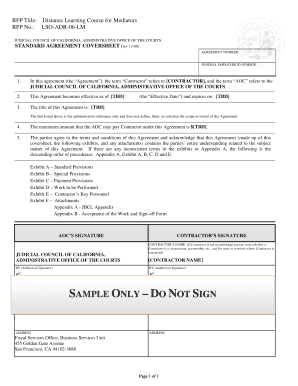
Get Sample Only Do Not Sign - California Courts - State Of ... - Courts Ca
How it works
-
Open form follow the instructions
-
Easily sign the form with your finger
-
Send filled & signed form or save
How to use or fill out the SAMPLE ONLY DO NOT SIGN - California Courts - State Of ... - Courts Ca online
This guide provides a step-by-step approach to filling out the SAMPLE ONLY DO NOT SIGN - California Courts document. Users are supported through clear instructions tailored for individuals with varying levels of familiarity with legal documentation.
Follow the steps to complete the form effectively.
- Press the ‘Get Form’ button to initiate the download of the form and open it in your selected document editor.
- Review the sections of the form carefully. The first section typically includes the title, the parties involved, and key identifiers like agreement number.
- Fill in your details where applicable, such as the names of involved parties and relevant dates. Ensure accuracy in all data entries.
- Proceed to complete financial details or provisions related to the agreement as per the form sections. This may include payment provisions, indemnification, and other terms.
- If prompted, provide narratives or descriptions as required by the form regarding the scope of service or any other listed deliverables.
- Complete any additional fields as necessary, taking care to follow any instructions or guidelines mentioned in the form.
- Once all sections are filled out, review the form for any missing information or errors.
- After completing the form, you can save your changes, download the document for printing or sharing, and ensure that it remains unaltered for your records.
Start completing your documents online today for seamless management!
Filing in California courts requires you to complete and submit specific forms at the appropriate court location. Depending on the type of case, there may be different forms to fill out and specific details to include. It's essential to comply with filing deadlines and consider utilizing electronic filing where available. UsLegalForms offers valuable assistance in preparing the right documents for a smooth filing process.
Industry-leading security and compliance
US Legal Forms protects your data by complying with industry-specific security standards.
-
In businnes since 199725+ years providing professional legal documents.
-
Accredited businessGuarantees that a business meets BBB accreditation standards in the US and Canada.
-
Secured by BraintreeValidated Level 1 PCI DSS compliant payment gateway that accepts most major credit and debit card brands from across the globe.


